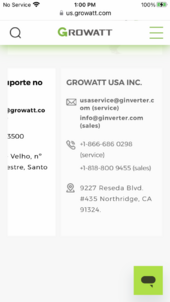Growatt Support wanted me to update the firmware Friday, but from the instructions it seems I need DC power in order to do that. So that didn’t work. Now maybe that’s for the best anyway!recently I upgraded to the new firmware. (Bad move) mine was acting like you are describing. I had to call Growat and tell them to put the old one back on. And Every thing worked again.
You are using an out of date browser. It may not display this or other websites correctly.
You should upgrade or use an alternative browser.
You should upgrade or use an alternative browser.
Growatt inverter grid tied stuck in stand by mode
- Thread starter frasere2
- Start date
MajicDiver
Solar Enthusiast
No, a VOM with positive and negative probesI was going to get a clamp multimeter to be able to check voltage at the inverter inputs, I’m not able to check right now unfortunately. Putting a clamp around either the positive or negative line going into the inverter should show the voltage, right?
MajicDiver
Solar Enthusiast
Interesting, what version are you on now?
Attachments
MajicDiver
Solar Enthusiast
Not true. Edit: on second thought, I’m pretty sure it’s not true.Growatt Support wanted me to update the firmware Friday, but from the instructions it seems I need DC power in order to do that. So that didn’t work. Now maybe that’s for the best anyway!
MajicDiver
Solar Enthusiast
MajicDiver
Solar Enthusiast
You must call Growatt, you cannot fix that yourself.My software version looks very strange. Am I able to upgrade firmware without it detecting PV input?
I have the firmware files and we could figure out how to transfer to you, but we could get all messed up and I’m thinking it would be your first time, call Growatt- do you have the number?
MajicDiver
Solar Enthusiast
Call the service number in the attached screen shot in morningYou must call Growatt, you cannot fix that yourself.
I have the firmware files and we could figure out how to transfer to you, but we could get all messed up and I’m thinking it would be your first time, call Growatt- do you have the number?
With at least half of my 4 inverters I needed a firmware upgrade out-of-the-box
Attachments
I was on the phone with Growatt Friday and have the firmware files from them, I just didn’t attempt the upgrade because his instructions were:You must call Growatt, you cannot fix that yourself.
I have the firmware files and we could figure out how to transfer to you, but we could get all messed up and I’m thinking it would be your first time, call Growatt- do you have the number?
“Turn off AC only (Must have 80Vdc from array coming in). Open wiring compartment and flip dip switches 1/2 up and 3/4 down. Insert usb flash drive and observe the LED lights cycle from left to right for about 10 minutes. Once LED lights stop flashing in unison, remove USB flash drive, change dip switches to 1/2 down and 3/4 up, and turn AC back on.”
i didn’t think i had the 80Vdc since the inverter isn’t seeing it, but maybe it will work when I attempt the upgrade? Seemed strange you couldn’t upgrade on AC power
It harks back to the first SMA inverters which never turned on without DC in order to save precious energy overnight. For software updates on inverters not connected to PV panels I rectify AC to DC and inject this into the inverter, its safer than using PV early or late in the day when the DC could drop if a cloud comes by. Does not work with modern transformer less inverters though so don't try.
Gotcha! So I attempted the firmware update with DC power only first and still no lights whatsoever. Then tried it on AC power and it’s working, currently blinking one LED at a time left to right. Letting it do its thing now and hoping for the best.
Please put a volt meter on pv one + and - terminals and let us know what voltage is showing at the inverter terminalsGotcha! So I attempted the firmware update with DC power only first and still no lights whatsoever. Then tried it on AC power and it’s working, currently blinking one LED at a time left to right. Letting it do its thing now and hoping for the best.
Got a multimeter and was able to test each of the strings where they connect into the inverter. Snow has since melted and each is showing 538 or 539 volts. The strange is thing is, as soon as I turn the DC disconnect on the inverter to the on position (to allow it to flow through), the voltage goes to zero on each of the strings in that same spot where I just measured 538 volts. I couldn’t take a picture of the multimeter itself while plugging the probes in cause I only have 2 hands lol
This was all ran by certified electricians. They just aren’t very familiar with the Growatt inverter so aren’t sure why it’s behaving this way.
This was all ran by certified electricians. They just aren’t very familiar with the Growatt inverter so aren’t sure why it’s behaving this way.
Attachments
You can have high volts but no amps (snow covered panels are not making much if any watts), then when you try to pull a load by connecting to the inverter the volts will drop and drop a lot if the amps are really low.
Take the snow off the panels and try again.
Take the snow off the panels and try again.
Similar threads
- Replies
- 11
- Views
- 1K
- Replies
- 1
- Views
- 294
- Replies
- 12
- Views
- 3K
- Replies
- 11
- Views
- 667
- Replies
- 16
- Views
- 943