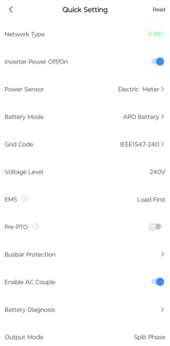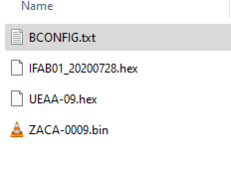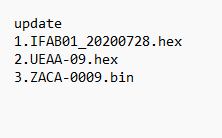Yes, tried it with AFCI off and on, no difference unfortunately.Did you try what the OP did, and see what happens if you turn off AFCI?
You are using an out of date browser. It may not display this or other websites correctly.
You should upgrade or use an alternative browser.
You should upgrade or use an alternative browser.
Growatt inverter grid tied stuck in stand by mode
- Thread starter frasere2
- Start date
MajicDiver
Solar Enthusiast
No, the control firmware did not load.but the control version still shows the strange xxx version…
Do it again, I’ve had to do it twice before to get it all updated. Might also look at your stick and make sure the control firmware files are there and the text file that tells it what to load has it listed
No, the control firmware did not load.
Do it again, I’ve had to do it twice before to get it all updated. Might also look at your stick and make sure the control firmware files are there and the text file that tells it what to load has it listed
I tried it again and left it in longer to make sure it finished, but same result. These are the files that were in the zip folder from Growatt support. Is anything missing?No, the control firmware did not load.
Do it again, I’ve had to do it twice before to get it all updated. Might also look at your stick and make sure the control firmware files are there and the text file that tells it what to load has it listed
Attachments
Yes, inverter is showing as on in the quick settings menu. I don't have a battery connected to mine, don't know if that requires any settings turned off that I might have on perhaps?Shot in the dark,
Under shinetools, quick setting, is the inverter showing as on?
View attachment 204317
I don't have a battery connected to mine either so they should not be a problem.Yes, inverter is showing as on in the quick settings menu. I don't have a battery connected to mine, don't know if that requires any settings turned off that I might have on perhaps?
Have you ever tried it on a non snow day or is today the first attempt?
We powered it on Thursday, no snow then, and even now almost all the snow is off the panels. Whenever I turn the DC disconnect to the on position the voltage coming from the panels drops to zero. The electricians saw that too and said the Growatt inverter is doing something to stop it, and they thought it must be something in the settings.
MajicDiver
Solar Enthusiast
Please send Screen shot of the text file contents. Sorry for delay, just finished splitting a beehive that was ready to swarm…….I tried it again and left it in longer to make sure it finished, but same result. These are the files that were in the zip folder from Growatt support. Is anything missing?
MajicDiver
Solar Enthusiast
Until your control firmware is correct there’s not much point in worry about anything else I believe. Need see content of text file and compare to mine
MajicDiver
Solar Enthusiast
Something just occurred to me when looking at your picture, do you have continuity between your green ground wire and any of the PV positive or negative wires with the inverter disconnect open? You should not. But regardless, the control firmware is a problem.Got a multimeter and was able to test each of the strings where they connect into the inverter. Snow has since melted and each is showing 538 or 539 volts. The strange is thing is, as soon as I turn the DC disconnect on the inverter to the on position (to allow it to flow through), the voltage goes to zero on each of the strings in that same spot where I just measured 538 volts. I couldn’t take a picture of the multimeter itself while plugging the probes in cause I only have 2 hands lol
This was all ran by certified electricians. They just aren’t very familiar with the Growatt inverter so aren’t sure why it’s behaving this way.
Also, I see you don’t have a power meter. By default I believe the inverter output is set to zero and a power meter is enabled, might check that also. But still, the control firmware is a problem.
Here is what's in the text fileUntil your control firmware is correct there’s not much point in worry about anything else I believe. Need see content of text file and compare to mine
Attachments
In this picture the red arrow is pointing at it. If you don’t have a rapid shut down button connected there the inverter comes with a jumper to put in place. Or maybe it was already in place from factory, not sure as the electricians installed it all.I'm not familiar with the rapid shutdown jumper. What is that?

MajicDiver
Solar Enthusiast
It’s installed at the factory. I removed mine on one inverter and installed the trip button to test it. Then put the jumper back. The inverter would “trip” periodically when I was working in the basement, I eventually figured out I did not get the jumper all the way into one of the terminals and it was vibrating occasionally. Kicked my ass for more than 3 months in 2022.In this picture the red arrow is pointing at it. If you don’t have a rapid shut down button connected there the inverter comes with a jumper to put in place. Or maybe it was already in place from factory, not sure as the electricians installed it all.View attachment 204430
MajicDiver
Solar Enthusiast
That is same as mine except for the battery which you don’t have. Are there files on your stick that match the file names in the text file? EDIT: never mind, I see in other screenshot the files are there and properly named.Here is what's in the text file
Last edited:
Looking through threads, seems like this Guy had the same problem. Have you tried this?
"I found maybe some way to wake up, I change in the app Shinetools connected direct to the inverter
go to Grid Code -> Synchornization Range -> Connection Time and Reconnection time change fro 300 to 301, apply the Settings (blue bottom)
and done, after wait 301 seconds pass from Standby to On Grid
I not sure why, but in theory 300 seconds is a normal waiting time for safe connection to the grid
I hope this solves your problem"
"I found maybe some way to wake up, I change in the app Shinetools connected direct to the inverter
go to Grid Code -> Synchornization Range -> Connection Time and Reconnection time change fro 300 to 301, apply the Settings (blue bottom)
and done, after wait 301 seconds pass from Standby to On Grid
I not sure why, but in theory 300 seconds is a normal waiting time for safe connection to the grid
I hope this solves your problem"
MajicDiver
Solar Enthusiast
Also, completely power off the inverter after firmware upgrade and let it restart. Not sure it will do any good but was told to do that one time. Can’t hurt to go ahead if you have not already
Thanks! I just looked and mine has that jumper in place as well.In this picture the red arrow is pointing at it. If you don’t have a rapid shut down button connected there the inverter comes with a jumper to put in place. Or maybe it was already in place from factory, not sure as the electricians installed it all.View attachment 204430
I did notice on the multimeter it showed -538v. Would that mean the polarity was reversed? I wasn’t sure if the - was just a dash it showedWhen you put your multimeter on the PV, did you happen to check the polarity. I noticed in the description of the inverter it has Reverse-Polarity Protection.
Similar threads
- Replies
- 11
- Views
- 1K
- Replies
- 1
- Views
- 287
- Replies
- 12
- Views
- 3K
- Replies
- 11
- Views
- 623
- Replies
- 16
- Views
- 940