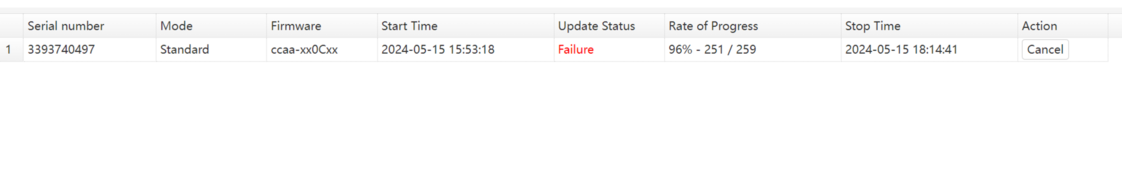bryansifsof44
New Member
I tried searching the forum for my error code and couldn't find anything on it. Code on the monitor app says Internal communications fault 2. I will include a pic of the inverter screen but there is an unhappy face with [17] next to it. The update I did was ccaa-000C0D. Everything was working fine prior to update. Any thoughts?
Edit: also it doesn't see my PV but it sees my batteries.
Edit: also it doesn't see my PV but it sees my batteries.