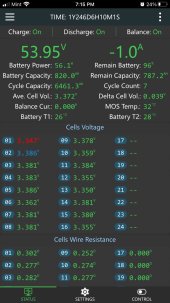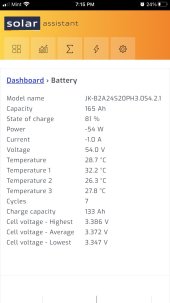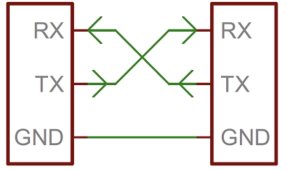This info is for a Jk BMS
JK-B2A24S20PH3.0S4.2.1
So I was able to take a usb to ttl cable ( this one
EVISWIY PL2303TA USB to TTL Serial Cable Debug Console Cable for Raspberry Pi 3 Pack
https://a.co/d/53rewfj ) with a 4 pin JST 1.25 mm plug, hooked up rx and tx and have it work using setting “Battery” “ USB to JBD RS485”. Please note: Although this setting is the only one my BMS will read info from, not all of the information is correct.
Here are screen shots so you can compare, notice time is the same. You can see that the battery capacity is different and SOC is too. But it is receiving data.
View attachment 98507
View attachment 98508
I also tried a ttl to rs485 adapter hooked to a rs485 to USB adapter, but for some reason that didn’t work. No mater what combination of adapters and wires I tried, I could not get any of them to work with “USB to JK RS485”
BIG NOTE: I instantly fried one of my ttl adapters connecting it to “VBAT” on the BMS. It supplied all of 54volts to the ttl adapter. Do not use!!! To make it work I connected Ground, RX, TX ONLY, not sure that you even need GRD. Thankfully I was smart enough to not have the USB side plugged into my RPi!