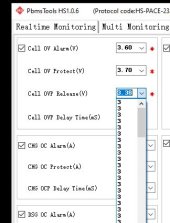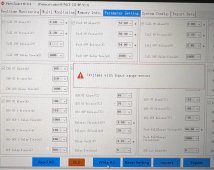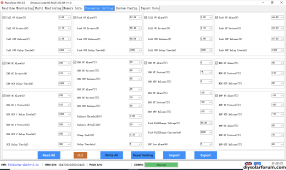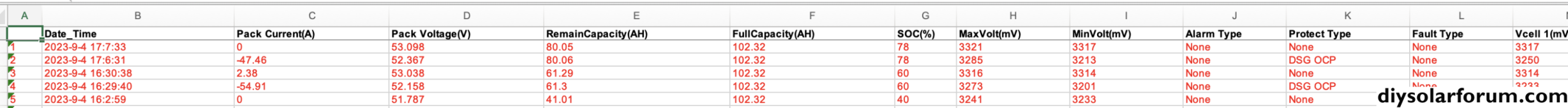HighTechLab
AKA Dexter - CTO of Current Connected, LLC
- Joined
- Sep 23, 2019
- Messages
- 1,785
I just read back and realized you aren't using SOK battery, so sorry if I'm confusing you talking about SOK batteries, but this thread was about them, now derailed...but either way.Hi Dexter, thank you for the useful information.
The only problem I have is that my inverter discharge the battery until the battery goes into alarm.
Last time, it was around 4% SOC.
My inverter is connected to the battery using CAN. Is it possible that some information is not sent using the CAN connection and I really need
the RS485 connection?
The battery is programmed to stop the inverter at 5%. Why would you want the system to leave you in the dark? Normally generators are started before the system goes dark.