Nein, die Aktivierung bestellt man normalerweise bei BMS Kauf (als Option). Vielleicht gibt Geräte die sind mit RS485 vom Werk geliefert (das macht z.B. HiBMS, Daly Baugleich). Einzige sichere Möglichkeit ist, das USB/RS485 Kabel am BMS ausprobieren.Bedeutet das jetzt daß, wenn die Ports da sind, diese auch aktiv sind? Oder können die vorhanden und nicht belegt oder freigeschaltet sein?
You are using an out of date browser. It may not display this or other websites correctly.
You should upgrade or use an alternative browser.
You should upgrade or use an alternative browser.
Today's Daly SmartBMS Android App Update forces a firmware update which fails
- Thread starter vejeriego
- Start date
Hi! It is my 1st time here. I bought recently a Daly BMS 3S 12V 250A with fan for a Li-Ion 400Ah battery installed in a motorhome, which I received and installed during early december and it worked well until 24 december, after this unsuccess firmware upgrade. I received a message to upgrade the firmware and I followed the instructions, which has been a huge mistake. The battery was running with PV charging and equipments were connected. Everything were working well. I tried to complet several times but always was given an error related with the code. After, I reinstall the app but it was given the same error. After that, I tried several things, such restart the BMS disconnecting B- and balance wires. After that, the BMS simply don't get activated and Bluetooth not working anymore. I read a lot of good information available here and tried almost everything to activate the BMS unfortunately without any success. Actually I read around 2.8v between P- and B+ and around 11,8v between B- and B+ without any charge/discharge connections. If I connect some equipment to the battery, it will work but if I disconnect the equipament it will goes under sleep. The BMS does not accept any charge thought B+ and P-, only discharge. I connected the BMS with PC Master Software and Sinowealth through RS485 but I don’t have any readings. Is it possible that I lost the firmware? I read here in a manual that the CAN communication wakes up the BMS when under-voltage fault of the BMS occurs. Is it true? Any help that you give will be very appreciated! Thank you all!
Last edited:
I'm having the same issue after a failed update with iPhone. Connected to the USB and not getting any readings from PCMaster. I have an identical Daly BMS (LifePO4, 150A, 4S) and I get readings with that one right away. I think I bricked my BMS with the firmware update.Hi! It is my 1st time here. I bought recently a Daly BMS 3S 12V 250A with fan for a Li-Ion 400Ah battery installed in a motorhome, which I received and installed during early december and it worked well until 24 december, after this unsuccess firmware upgrade. I received a message to upgrade the firmware and I followed the instructions, which has been a huge mistake. The battery was running with PV charging and equipments were connected. Everything were working well. I tried to complet several times but always was given an error related with the code. After, I reinstall the app but it was given the same error. After that, I tried several things, such restart the BMS disconnecting B- and balance wires. After that, the BMS simply don't get activated and Bluetooth not working anymore. I read a lot of good information available here and tried almost everything to activate the BMS unfortunately without any success. Actually I read around 2.8v between P- and B+ and around 11,8v between B- and B+ without any charge/discharge connections. If I connect some equipment to the battery, it will work but if I disconnect the equipament it will goes under sleep. The BMS does not accept any charge thought B+ and P-, only discharge. I connected the BMS with PC Master Software and Sinowealth through RS485 but I don’t have any readings. Is it possible that I lost the firmware? I read here in a manual that the CAN communication wakes up the BMS when under-voltage fault of the BMS occurs. Is it true? Any help that you give will be very appreciated! Thank you all!
kitewinder
New Member
Best thing to do for now is to wait for next monday and end of CNY to ask for a proper firmware from daly.
XvGt
New Member
Hello,
I wonder if any others iOS users meet the same issue. I have read the whole thread about the Android App last update nightmare, but I haven't noticed any mention of an issue with the IOS App.
Since the last update of the IOS App (2.0.1) , the Smart-BMS App doesn't show any information. I still can see my 2 smart-BMS serial number. It seems to connect, but all indicator and information are empty.
I haven't noticed any message about updating the BMS firmware.
During CNY, it is difficult to have any feedback. I believe the BMS are not operating properly, as the voltage reading directly on the battery pack positive and negative (13.3v) and between the positive and the BMS P- (12.6v) are different.
I wonder if any others iOS users meet the same issue. I have read the whole thread about the Android App last update nightmare, but I haven't noticed any mention of an issue with the IOS App.
Since the last update of the IOS App (2.0.1) , the Smart-BMS App doesn't show any information. I still can see my 2 smart-BMS serial number. It seems to connect, but all indicator and information are empty.
I haven't noticed any message about updating the BMS firmware.
During CNY, it is difficult to have any feedback. I believe the BMS are not operating properly, as the voltage reading directly on the battery pack positive and negative (13.3v) and between the positive and the BMS P- (12.6v) are different.
XvGt
New Member
@Martijn , how did you get their customer support?
I have sent several requests at daly@dalyelec.com with no luck .
I have sent several requests at daly@dalyelec.com with no luck .
AliExpress chat. Via a rebrander company. So it was a Daly, but I didn't actually deal with Daly.@Martijn , how did you get their customer support?
I have sent several requests at daly@dalyelec.com with no luck .
Please can you quote the Base apk file and the firmware? I have similar problem right now.With the Base.apk the Firmware will be checked If IT the correct once. All avaible Firmware are in this Thread.
You can ASK your Dealer, If IT IS direct from daly IT Takes Times, because of China new year Holidays (cyn)
Where did you find it?Can someone share the base.apk download link?
EDIT - apologies, I found it...
Found it. I was looking for it because my Daly 250A BMS wasn't charging my battery (concluded this because I bypassed the BMS and my battery is charging), so I attempted to update the software and it failed.In this Thread ...
I have now updated the software and the battery is still not charging when connected through the BMS. This concludes that the BMS is gone.
With so many information it IS a pleasure to look into the crystal ball
Give correct information then we can Check for inconsistencies
Give correct information then we can Check for inconsistencies
- 4s, 12 Volt
- GD230-DVCE
- R06A2-HE21
- 34_220323_100T
I have now updated the software and the battery is still not charging when connected through the BMS. This concludes that the BMS is gone.
Did you reboot the BMS?
I had the same problem and needed to reboot the BMS by removing the cell sensor cable plug for a few minutes. After plugging it back in, I applied a charging current. The BMS then switched itself back on.
"Cell sensor cable", you mean the balance leads connected to the cells? Did you use extra charger to apply the charging current? I use a hybrid inverter (Deye precisely).Did you reboot the BMS?
I had the same problem and needed to reboot the BMS by removing the cell sensor cable plug for a few minutes. After plugging it back in, I applied a charging current. The BMS then switched itself back on.
Cell sensor cable : Yup. Couldn't think of the words at that moment."Cell sensor cable", you mean the balance leads connected to the cells? Did you use extra charger to apply the charging current? I use a hybrid inverter (Deye precisely).
And, yes, I used an extra charger to provide the charging current. The BMS was "Off", so the battery was "Off" and so my SCC was also "Off". The SCC needs the battery to power up before the PV can be added. Hence the need for an external charger (connected to the utility grid).
Okay. My BMS didn't have the problem of being off. Merely pressing the normal BT sensor is enough to power it. Also, the Charge and Discharge switches on the app are both on. The inverter is able to see the battery and also invert but doesn't charge the battery in the presence of both grid and PV. But the same inverter DOES charge the same battery when connected directly without the BMS.Cell sensor cable : Yup. Couldn't think of the words at that moment.
And, yes, I used an extra charger to provide the charging current. The BMS was "Off", so the battery was "Off" and so my SCC was also "Off". The SCC needs the battery to power up before the PV can be added. Hence the need for an external charger (connected to the utility grid).
Okay. My BMS didn't have the problem of being off. Merely pressing the normal BT sensor is enough to power it. Also, the Charge and Discharge switches on the app are both on. The inverter is able to see the battery and also invert but doesn't charge the battery in the presence of both grid and PV. But the same inverter DOES charge the same battery when connected directly without the BMS.
On the front screen "Status Display", are the ChgMOS and DischgMOS indicators green or grey?
What I found was that changing the state of the "Chg switch" and "Dischg switch" on the 5th Tab (Parameter settings) of the Parameter Tab had no effect on the Status Display. It took several reboots (remove balance cable, wait, reinsert and then apply a charge across the B-/P- cables) before the BMS turned on properly for charging and discharging.
XvGt
New Member
Hello,I managed to flash with an Iphone and code 787825 for my 17S BMS. Still unable to connect to smart BMS with android but connectable on I phone. The app is merely working with errors code that doesn't disappear despite taht there are not physically present. I play a litlle bit with the I phone app. Then try to connect to a pc through UART without sucess . Went back to BLE APP but now the BLE is not visible anymore. I think I am done with daly for now. Will ask for refund when CNY is over.
How did you manage to flash with an iPhone? If you can direct me to any info, that would be great .
Since the last IOS update, smart BMS App doesn't work for me. It seems I can connect to my 2 Daly 4s 250A, but no info is displayed .
thanks
They were both green and turn grey when I switch them. The inverter beeps to show absence of battery when I turn the Dischg indicator off. The inverter inverts properly too.On the front screen "Status Display", are the ChgMOS and DischgMOS indicators green or grey?
What I found was that changing the state of the "Chg switch" and "Dischg switch" on the 5th Tab (Parameter settings) of the Parameter Tab had no effect on the Status Display. It took several reboots (remove balance cable, wait, reinsert and then apply a charge across the B-/P- cables) before the BMS turned on properly for charging and discharging.
When set to volts instead of %, the inverter shows variable volts as it attempts and fails to charge the battery but uses the battery power and/or solar/pv to power loads. When the BMS is bypassed, the inverter charges with no trouble.
You may have to try flashing using Android phone, which is quite simple if you have the base app and the right firmware file.Hello,
How did you manage to flash with an iPhone? If you can direct me to any info, that would be great .
Since the last IOS update, smart BMS App doesn't work for me. It seems I can connect to my 2 Daly 4s 250A, but no info is displayed .
thanks
GriZZly007
New Member
Hi All,
Thanks to everyone's posts and attached files within this thread. I'd have been stuffed without your help.
However, i still can't access my daly BMS . I've followed all of the instructions and downloaded all of the .s19 files to use with base.apk. My issue is that the BMS doesn't seem to want to load any of the s19 files or even read them. I can connect to my Bluetooth dongle using base.apk (refer first attachment), however after selecting the .s19 files and 'upgrade' the only message i get is "boot upgrade command sent successfully" (refer 2nd attachment).
. I've followed all of the instructions and downloaded all of the .s19 files to use with base.apk. My issue is that the BMS doesn't seem to want to load any of the s19 files or even read them. I can connect to my Bluetooth dongle using base.apk (refer first attachment), however after selecting the .s19 files and 'upgrade' the only message i get is "boot upgrade command sent successfully" (refer 2nd attachment).
I note from other people's screenshots i should receive a msg saying "boot upgrade command received" or similar wording.
I've tried disconnecting the BMS from the cells so it has no power source, this then needs a 12v charge to turn the BMS back on but no difference. I've tried a few versions of base.apk, no difference.
Has anyone else come across this issue and been able to fix it?
Thanks in advance
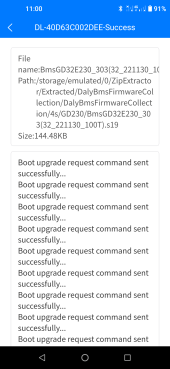
Thanks to everyone's posts and attached files within this thread. I'd have been stuffed without your help.
However, i still can't access my daly BMS
I note from other people's screenshots i should receive a msg saying "boot upgrade command received" or similar wording.
I've tried disconnecting the BMS from the cells so it has no power source, this then needs a 12v charge to turn the BMS back on but no difference. I've tried a few versions of base.apk, no difference.
Has anyone else come across this issue and been able to fix it?
Thanks in advance

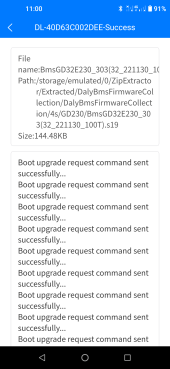
Similar threads
- Replies
- 6
- Views
- 2K
- Replies
- 9
- Views
- 561
- Replies
- 7
- Views
- 2K
- Replies
- 17
- Views
- 6K
- Replies
- 22
- Views
- 3K


