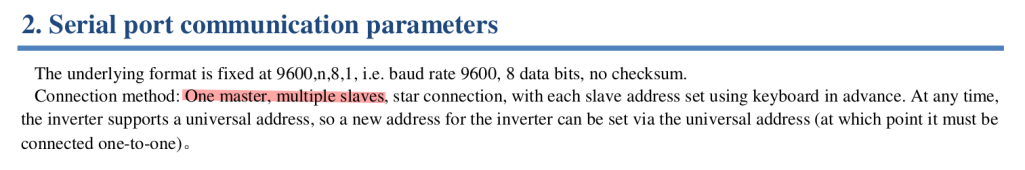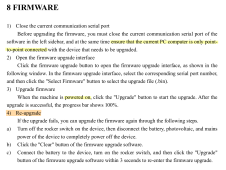Previous post was incomplete, i am making new one with more details.
This is my first solar system installation and I guess i bricked my inverter i dont know if it is my fault i am pretty sure that i followed all the instructions carefully
At Powland site i found that for "batteryless firmware".
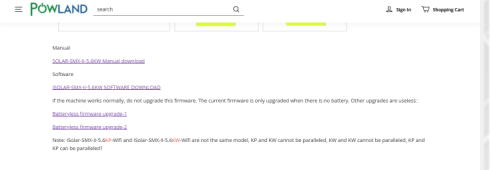

I made the update succesfully but after that the inverter is dead.
The display is off,buttons are not doing something, neither the on/off switch.
The inverter seems off,no ac output any more
The wifi rs485 is powered,3 leds from 4 are on (power,net,com) but the 1 (srv) is off and at the app, the inverter is not online
The pc finds the connection with the otg cable but i cant do anything.
I have know the inverter stand alone not connected to anything only in otg cable and this is what ia have
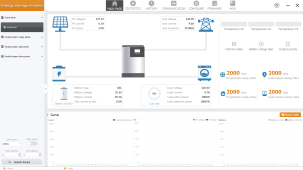
This is not real,no PV connected to get power from
and when i am trying to "reupdate" the inverter is gettting this

I am quite sure that the fault is the firmware was faulty or not installed ok.So i tried to contact EASUN or the reseller with no success.I can see that many other in the forum enjoy the no support of them
Is there any way to flash a working firmware?Do i need extra hardware and software to do that.. maybe a rs485 usb cable to re flash the inverter

This is my first solar system installation and I guess i bricked my inverter i dont know if it is my fault i am pretty sure that i followed all the instructions carefully
At Powland site i found that for "batteryless firmware".
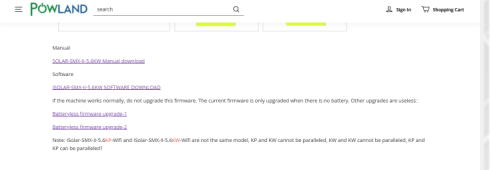
I went step by step according the pdf"If the machine works normally, do not upgrade this firmware. The current firmware is only upgraded when there is no battery."

I made the update succesfully but after that the inverter is dead.
The display is off,buttons are not doing something, neither the on/off switch.
The inverter seems off,no ac output any more
The wifi rs485 is powered,3 leds from 4 are on (power,net,com) but the 1 (srv) is off and at the app, the inverter is not online
The pc finds the connection with the otg cable but i cant do anything.
I have know the inverter stand alone not connected to anything only in otg cable and this is what ia have
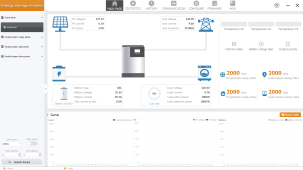
This is not real,no PV connected to get power from
and when i am trying to "reupdate" the inverter is gettting this

I am quite sure that the fault is the firmware was faulty or not installed ok.So i tried to contact EASUN or the reseller with no success.I can see that many other in the forum enjoy the no support of them
Is there any way to flash a working firmware?Do i need extra hardware and software to do that.. maybe a rs485 usb cable to re flash the inverter