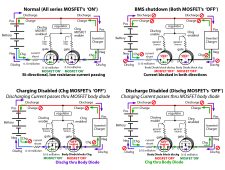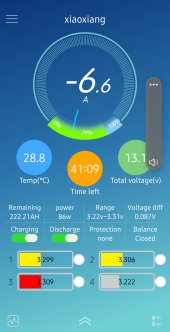This is a simple 4 cell 280ah 12v bank in a mobile situation. Currently charging solely with a heavy duty power supply via generator about twice a week.
This battery has been in service over a year, cells were top balanced.
The issue Im having is that when charging, cell 1 is much higher voltage than the others, cell 3 is lower. See screenshot 1.
Screenshot 2 shows voltage at rest, perfectly balanced.
2 more images show relevent settings.



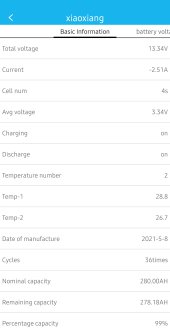
Shouldnt the BMS have these balanced better at this point? Its not practical for me to change positions of the cells, theyre put together with double sided tape. Maybe wasnt the best option lol.
Any help is appreciated.
This battery has been in service over a year, cells were top balanced.
The issue Im having is that when charging, cell 1 is much higher voltage than the others, cell 3 is lower. See screenshot 1.
Screenshot 2 shows voltage at rest, perfectly balanced.
2 more images show relevent settings.



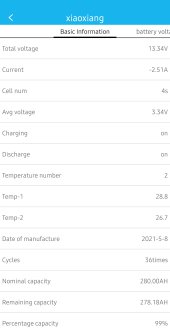
Shouldnt the BMS have these balanced better at this point? Its not practical for me to change positions of the cells, theyre put together with double sided tape. Maybe wasnt the best option lol.
Any help is appreciated.