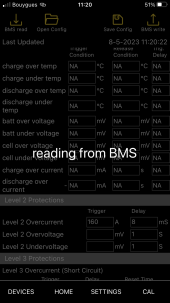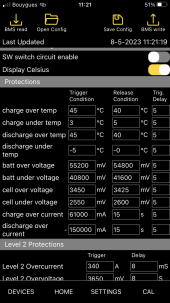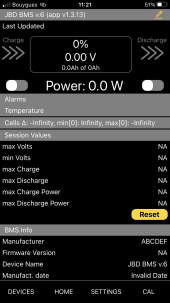You are using an out of date browser. It may not display this or other websites correctly.
You should upgrade or use an alternative browser.
You should upgrade or use an alternative browser.
Overkill App isn’t reading cell data
- Thread starter jandb
- Start date
Bob B
Emperor Of Solar
- Joined
- Sep 21, 2019
- Messages
- 9,520
I only have a 4S pack .... and it is working fine for me. I have the same version number of the app.
Is this IOS or Android? Do you know what your BMS firmware version is? Mine shows firmware 19 with the XiaoXiang app and 1.9 with the Overkill app.
Is this IOS or Android? Do you know what your BMS firmware version is? Mine shows firmware 19 with the XiaoXiang app and 1.9 with the Overkill app.
I’m on iPhone, so IOS.
XiaoXiang electric app is V1.3.4
Overkill App is v1.3.13
BMS version I don’t know as I would need to connect the BMS with cable to pc software and I’m not able to do that right now. As it is close to nighttime where I’m.
Will be for tomorrow.
Much appreciated to have your reaction!
XiaoXiang electric app is V1.3.4
Overkill App is v1.3.13
BMS version I don’t know as I would need to connect the BMS with cable to pc software and I’m not able to do that right now. As it is close to nighttime where I’m.
Will be for tomorrow.
Much appreciated to have your reaction!
Bob B
Emperor Of Solar
- Joined
- Sep 21, 2019
- Messages
- 9,520
The XiaoXiang app should show the firmware version in the BMS info.
I'm on IOS also version 16.4.1 (a) .... just looking for what's different. So far the difference is the 16S pack instead of the 4S I have ... maybe others with a 16S pack will check in.
I'm on IOS also version 16.4.1 (a) .... just looking for what's different. So far the difference is the 16S pack instead of the 4S I have ... maybe others with a 16S pack will check in.
Bob B
Emperor Of Solar
- Joined
- Sep 21, 2019
- Messages
- 9,520
That's 10 years newer than mine .... mine says Dec 27,2018 .... I didn't even know they had been making the smart JBD BMS that long. Maybe that date can't be trusted.just opened the XiaoXiang electric app.
I read: 4.d but also: BMS model DP12S002 V1.0
production date is 2023-4-28, but that seems to be the date i put it in operation, not the actual manufacturing date...
I'd try to contact Overkill and give them all your model and firmware information ... It's nice to have multiple options for the App
Has anyone used the CAN adapter from JBD to connect to the Victron Cerbo GX ?
I gave it a try yesterday, and it froze my Victron system.... Had to initialize the Cerbo completely with the manufacturers initial Software...
I asked JBD to give me some details on how to work and connect with their CAN bus adapter and it seems to me i did everything as they suggested. So no clue what went wrong.
(or should i put this question in a new tread ....?)
I gave it a try yesterday, and it froze my Victron system.... Had to initialize the Cerbo completely with the manufacturers initial Software...
I asked JBD to give me some details on how to work and connect with their CAN bus adapter and it seems to me i did everything as they suggested. So no clue what went wrong.
(or should i put this question in a new tread ....?)
Yep... I'm a newbie in this....That's 10 years newer than mine .... mine says Dec 27,2018 .... I didn't even know they had been making the smart JBD BMS that long. Maybe that date can't be trusted.
I'd try to contact Overkill and give them all your model and firmware information ... It's nice to have multiple options for the App
Following some internet fora since a while (e.g. Will Prouse, but i like very much the German guy down-under, Andy from the off-grid-garage, with his very educational YT channel...
love the community that really wants to help people out !
much appreciated !
do that right away.It might get more attention with it's own thread title.
thx for the insight.
borednerds
New Member
Any update on this? I am having the same issue with a 6s-21s 100a smart bm (connected to a 6s tesla module). OKS cannot read voltages, but can set parameters. XiaoXiang app can read voltages but the "pro" app (linked from Andy, off grid garage) can't connect to the BT.
Rednecktek
Solar Wizard
For some reason all the JBD BMS's I've bought off Sirkio have done the same thing, but my JBD clones report just fine. Never figured it out either but you're not alone.
Good to know. What do you use as an alternative? I’m flipping between altering settings on the overkill and then going back to the xioxangbms (haven’t paid the $10). I have to keep resetting the soft lock so as to enable charge/discharge.For some reason all the JBD BMS's I've bought off Sirkio have done the same thing, but my JBD clones report just fine. Never figured it out either but you're not alone.
Rednecktek
Solar Wizard
I just have to be really quick with the Xiondangnabbit app so I can select the battery I want. I've never figured out how to slow that down. ?
Similar threads
- Replies
- 35
- Views
- 2K
- Replies
- 1
- Views
- 45
- Replies
- 3
- Views
- 587
- Replies
- 7
- Views
- 330