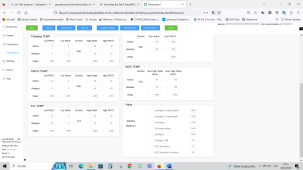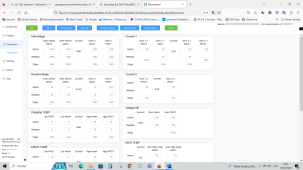March 2023, but who knows these chinese ...Yes, please share it. How old is the file? Christian
You are using an out of date browser. It may not display this or other websites correctly.
You should upgrade or use an alternative browser.
You should upgrade or use an alternative browser.
BMS protocol and read-out
- Thread starter NikArc
- Start date
Hello,Hello all, I’ve got 2 batteries with the DR1363 software. (DR-JC03 16S 100 V2.0.1T1_G). The Chinese supplier changed some values. And I am curious what the setting of the users here are. The battery gave a OV-warning (over voltage warning). Can someone share a screenshot of the settings page on the software? Thanks a lot
I have OV-warnings too, due to the unballanced cells. When battery is nearly fully charged, cell voltage differencies grows up rapidly and the first cell, which reaches 3600mV causes the alarm. I didn find way, how to balance the cells, so I am disconnecting solar panels when highest single cell voltage is >3550mV. BMS setting in attached files.
Regards Petr
Attachments
christian1980
New Member
- Joined
- Nov 26, 2020
- Messages
- 11
I have got the same problem, but if i use maximum charging voltage of 55.2V the alarms are only seldom and it is charging up to 99-100%.Hello,
I have OV-warnings too, due to the unballanced cells. When battery is nearly fully charged, cell voltage differencies grows up rapidly and the first cell, which reaches 3600mV causes the alarm. I didn find way, how to balance the cells, so I am disconnecting solar panels when highest single cell voltage is >3550mV. BMS setting in attached files.
Regards Petr
I think it needs some months until it is balancing the cells itself.
I used 55.1V before. I am getting control on single cell voltage now and I can reach 56V sometimes. Everything depends on charging current, which is not predictable.I have got the same problem, but if i use maximum charging voltage of 55.2V the alarms are only seldom and it is charging up to 99-100%.
I think it needs some months until it is balancing the cells itself.
koebmandtede
New Member
I've set mine at 53.9v because of the big variation in each cells. I am clueless how to manage this BMS parameter.
53.9V is too low, you can not reach full charge/or you must charge so slowly. I have no idea, how is this done in profi-made controllers, check log from my home-made controller. Everything is changing with different current, cell variation etc.I've set mine at 53.9v because of the big variation in each cells. I am clueless how to manage this BMS parameter.
Code:
root@nanopineo:/var/log# grep overvoltage syslog | cat
Jun 18 12:23:05 nanopineo vyvoj4_sunset.py: SOLAR OFF: 55.29V 40.81A 96.69% due to single cell overvoltage 3552mV
Jun 18 13:33:59 nanopineo vyvoj4_sunset.py: SOLAR OFF: 55.35V 40.11A 96.32% due to single cell overvoltage 3563mV
Jun 18 14:30:38 nanopineo vyvoj4_sunset.py: SOLAR OFF: 55.21V 33.35A 96.2% due to single cell overvoltage 3554mV
Jun 18 16:01:52 nanopineo vyvoj4_sunset.py: SOLAR OFF: 54.91V 21.95A 97.27% due to single cell overvoltage 3551mV
Jun 19 15:42:36 nanopineo vyvoj4_sunset.py: SOLAR OFF: 54.89V 24.81A 97.47% due to single cell overvoltage 3551mV
Jun 20 12:48:57 nanopineo vyvoj4_sunset.py: SOLAR OFF: 55.35V 40.52A 97.94% due to single cell overvoltage 3563mV
Jun 20 15:23:51 nanopineo vyvoj4_sunset.py: SOLAR OFF: 55.04V 27.15A 97.71% due to single cell overvoltage 3554mV
Jun 20 18:24:11 nanopineo vyvoj4_sunset.py: SOLAR OFF: 54.28V 3.64A 99.89% due to single cell overvoltage 3551mV
Jun 21 12:02:01 nanopineo vyvoj4_sunset.py: SOLAR OFF: 55.13V 38.81A 96.52% due to single cell overvoltage 3554mV
Jun 21 14:48:34 nanopineo vyvoj4_sunset.py: SOLAR OFF: 55.2V 40.59A 95.42% due to single cell overvoltage 3553mV
Jun 22 13:50:00 nanopineo vyvoj4_sunset.py: SOLAR OFF: 54.87V 21.28A 96.78% due to single cell overvoltage 3553mV
Jun 22 14:42:08 nanopineo vyvoj4_sunset.py: SOLAR OFF: 55.17V 32.76A 96.04% due to single cell overvoltage 3552mV
Jun 24 14:44:41 nanopineo vyvoj4_sunset.py: SOLAR OFF: 55.07V 29.3A 96.67% due to single cell overvoltage 3553mV
Jun 24 16:59:36 nanopineo vyvoj4_sunset.py: SOLAR OFF: 54.73V 14.7A 97.44% due to single cell overvoltage 3553mV
Jun 25 13:47:10 nanopineo vyvoj4_sunset.py: SOLAR OFF: 54.83V 16.97A 96.94% due to single cell overvoltage 3558mV
Jun 25 14:19:41 nanopineo vyvoj4_sunset.py: SOLAR OFF: 55.53V 39.89A 96.48% due to single cell overvoltage 3566mV
Jun 25 16:03:49 nanopineo vyvoj4_sunset.py: SOLAR OFF: 55.21V 30.49A 95.96% due to single cell overvoltage 3558mV
Jun 25 16:58:25 nanopineo vyvoj4_sunset.py: SOLAR OFF: 54.98V 23.84A 96.27% due to single cell overvoltage 3556mV
Jun 26 11:40:03 nanopineo vyvoj4_sunset.py: SOLAR OFF: 55.41V 33.91A 95.93% due to single cell overvoltage 3552mV
Jun 26 13:01:30 nanopineo vyvoj4_sunset.py: SOLAR OFF: 55.3V 36.47A 94.99% due to single cell overvoltage 3552mV
Jun 26 14:12:55 nanopineo vyvoj4_sunset.py: SOLAR OFF: 55.26V 36.13A 94.73% due to single cell overvoltage 3554mV
Jun 26 15:18:57 nanopineo vyvoj4_sunset.py: SOLAR OFF: 55.15V 32.42A 94.71% due to single cell overvoltage 3554mV
Jun 26 17:12:55 nanopineo vyvoj4_sunset.py: SOLAR OFF: 54.72V 14.59A 97.74% due to single cell overvoltage 3552mV
Jun 27 12:34:32 nanopineo vyvoj4_sunset.py: SOLAR OFF: 55.09V 39.81A 95.5% due to single cell overvoltage 3553mV
Jun 27 13:18:50 nanopineo vyvoj4_sunset.py: SOLAR OFF: 54.75V 17.3A 98.1% due to single cell overvoltage 3553mV
Jun 27 16:54:51 nanopineo vyvoj4_sunset.py: SOLAR OFF: 55.12V 23.58A 96.65% due to single cell overvoltage 3558mV
Jun 28 14:52:38 nanopineo vyvoj4_sunset.py: SOLAR OFF: 55.52V 42.78A 94.66% due to single cell overvoltage 3555mV
Jun 28 17:25:50 nanopineo vyvoj4_sunset.py: SOLAR OFF: 54.96V 16.12A 97.63% due to single cell overvoltage 3554mV
Jun 29 11:43:39 nanopineo vyvoj4_sunset.py: SOLAR OFF: 55.34V 34.39A 95.89% due to single cell overvoltage 3556mV
Jun 29 13:50:32 nanopineo vyvoj4_sunset.py: SOLAR OFF: 55.48V 39.92A 94.76% due to single cell overvoltage 3552mV
Jun 29 15:41:04 nanopineo vyvoj4_sunset.py: SOLAR OFF: 55.2V 30.16A 95.45% due to single cell overvoltage 3551mVradiomean
New Member
- Joined
- Aug 17, 2022
- Messages
- 83
Hello, this is a MOST useful thread. I have two 48V (nominal) 3 kWh batteries, working well but also throwing over voltage alarms when getting 100% charged (cell voltage difference goes up to ~200 mV, over volt protect activates and voltage difference rapidly drops to 50mV or less).Hello,
I have OV-warnings too, due to the unballanced cells. When battery is nearly fully charged, cell voltage differencies grows up rapidly and the first cell, which reaches 3600mV causes the alarm. I didn find way, how to balance the cells, so I am disconnecting solar panels when highest single cell voltage is >3550mV. BMS setting in attached files.
Regards Petr
I have exactly the same monitoring program as shown in the pictures.
a) I have now changed the Cell Voltage alarm voltage to 3550 mV and the over voltage protect to 3600 mV. Is this a good setting?
b) I would also like the batteries to charge to ~98% or so - how can I achieve this please?
My protocol version shows DR-1363 so I assume that is the same as the Pylontech?
Thanks!
radiomean
New Member
- Joined
- Aug 17, 2022
- Messages
- 83
Hello, please where do you set the maximum charging voltage? Thanks!I used 55.1V before. I am getting control on single cell voltage now and I can reach 56V sometimes. Everything depends on charging current, which is not predictable.
Hi. I had this issue with App version DR22.04.13Can anyone help why my serial communication is not showing even though all USB rs485 are tried
View attachment 142953
Try DR22.07.06
Attachments
I have got the same problem, but if i use maximum charging voltage of 55.2V the alarms are only seldom and it is charging up to 99-100%.
I think it needs some months until it is balancing the cells itself.
I had the same issue. China engineer told me to set this value here:
Parameters / Other / Standby Balanced / Starting V
I set: 3350 and I'm waiting for sun to see if it helps
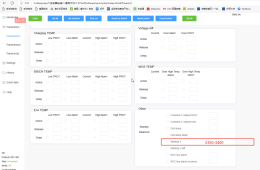
I have two LiFePO4 48V 100Ah 5120Wh from AliExpress connected to Solis RHI-3K-48ES-5G 3kW
First, I bought one battery and six months later I bought second battery.
First battery came with Ver: DR-SAIENSI01 16S100 -V1.0.3T1_G
Second battery came with Ver: DR-SNS09 16S100JC11-V1.2.1T3
First battery had different set of cables in COM RJ45 head than second battery.

Also, first battery works on baud rate: 19200
Where, second battery works on baud rate: 9600
---To fix baud rate (to have both batteries on 9600), I installed .bin config on first battery.
#Battery 1:
Ver: DR-SAIENSI01 16S100 -V1.0.3T1_G (before .bin upgrade)
Ver: DR-DR01 16S100JC03-V2.0.0T1_V (after .bin upgrade)
Product Info: 2.2
Hardware model: T1_V
Product model: DR01
Project code: 16S100JC03
Software version: 2.0.0
Boot version: 1.1
#Battery 2:
Ver: DR-SNS09 16S100JC11-V1.2.1T3
Product Info: 2.2
Hardware model: T3
Product model: SNS09
Project code: 16S100JC03
Software version: 1.2.1
Boot version: 2.2
Please find attached .bin upgrade file: DR-DR01 16S100JC03-V2.0.0T1_V.7z
Application which I used to connect was: DR22.07.06
DR22.04.13 – did not work for me (was not able to see any COM ports in my laptop)
Also attached.
---To connect two batteries I made custom cable (normal computer ethernet cable did not work for me):

Laptop with DR_App connected to Battery_1
Battery DIP settings:
Battery_1 DIP 1-6 OFF
Battery_2 DIP 1 ON, DIP 2-6 OFF
In my case, custom RJ45 cable work only in one way. RJ45 Side_A connected to second battery, Side_B connected to first battery.

Inverter cannot work with DR_App at the same time.
Inverter: Solis RHI-3K-48ES-5G 3kW connected to Battery_1
Solis battery selection: Pylon LV (Pylontech)
Battery_1 DIP 1-5: OFF, DIP 6: ON
Battery_2 DIP 1: ON, DIP 2-6: OFF
The result of two batteries in Solis inverter:
If your 1st battery is charged at 100%
your 2nd battery is charged at 50%
Inverter will see it as: 75%
First, I bought one battery and six months later I bought second battery.
First battery came with Ver: DR-SAIENSI01 16S100 -V1.0.3T1_G
Second battery came with Ver: DR-SNS09 16S100JC11-V1.2.1T3
First battery had different set of cables in COM RJ45 head than second battery.

Also, first battery works on baud rate: 19200
Where, second battery works on baud rate: 9600
---To fix baud rate (to have both batteries on 9600), I installed .bin config on first battery.
#Battery 1:
Ver: DR-SAIENSI01 16S100 -V1.0.3T1_G (before .bin upgrade)
Ver: DR-DR01 16S100JC03-V2.0.0T1_V (after .bin upgrade)
Product Info: 2.2
Hardware model: T1_V
Product model: DR01
Project code: 16S100JC03
Software version: 2.0.0
Boot version: 1.1
#Battery 2:
Ver: DR-SNS09 16S100JC11-V1.2.1T3
Product Info: 2.2
Hardware model: T3
Product model: SNS09
Project code: 16S100JC03
Software version: 1.2.1
Boot version: 2.2
Please find attached .bin upgrade file: DR-DR01 16S100JC03-V2.0.0T1_V.7z
Application which I used to connect was: DR22.07.06
DR22.04.13 – did not work for me (was not able to see any COM ports in my laptop)
Also attached.
---To connect two batteries I made custom cable (normal computer ethernet cable did not work for me):

Laptop with DR_App connected to Battery_1
Battery DIP settings:
Battery_1 DIP 1-6 OFF
Battery_2 DIP 1 ON, DIP 2-6 OFF
In my case, custom RJ45 cable work only in one way. RJ45 Side_A connected to second battery, Side_B connected to first battery.

Inverter cannot work with DR_App at the same time.
Inverter: Solis RHI-3K-48ES-5G 3kW connected to Battery_1
Solis battery selection: Pylon LV (Pylontech)
Battery_1 DIP 1-5: OFF, DIP 6: ON
Battery_2 DIP 1: ON, DIP 2-6: OFF
The result of two batteries in Solis inverter:
If your 1st battery is charged at 100%
your 2nd battery is charged at 50%
Inverter will see it as: 75%
Attachments
Last edited:
nelsonjrgomes
New Member
Hi,
I also have two of these 100 Ah batteries, and I have similar problems as the ones described here.
One of the main problems I have is that the batteries don't detect charging under 1 Amp - and cell balance (when it happens) only works when the BMS detects that there is a charge.
This way, if I try to slowly charge the batteries to force balance, as the amps slowly go down, there is a point that the batteries stop detecting charge, and the balance stops. This way, and since one of the batteries have cells severely unbalanced, I can't properly top balance them.
So:
1) Does any one knows how to force balance even when the battery is not charging (I've seen other BMS allowing balance when charging and when discharging)?
2) Is there a workaround to force the read of the charging process when under 1 Amp?
My inverter (Growatt Hybrid SPH 3000) doesn't allow me to manually input charging parameters, and there are several days when the BMS has to kick in to protect the batteries.
Thanks,
I also have two of these 100 Ah batteries, and I have similar problems as the ones described here.
One of the main problems I have is that the batteries don't detect charging under 1 Amp - and cell balance (when it happens) only works when the BMS detects that there is a charge.
This way, if I try to slowly charge the batteries to force balance, as the amps slowly go down, there is a point that the batteries stop detecting charge, and the balance stops. This way, and since one of the batteries have cells severely unbalanced, I can't properly top balance them.
So:
1) Does any one knows how to force balance even when the battery is not charging (I've seen other BMS allowing balance when charging and when discharging)?
2) Is there a workaround to force the read of the charging process when under 1 Amp?
My inverter (Growatt Hybrid SPH 3000) doesn't allow me to manually input charging parameters, and there are several days when the BMS has to kick in to protect the batteries.
Thanks,
I Have the same problem .... 2 pieces of 100Ah flashed with the victron Firmware 16S100JC03-V2.0.0T1_V and run 2 Month ..... the third Pack is the Same problem.... other pinout rs485 cable and other display and version SNS09-16S100JC11V1.2.1-T3I have two LiFePO4 48V 100Ah 5120Wh from AliExpress connected to Solis RHI-3K-48ES-5G 3kW
First, I bought one battery and six months later I bought second battery.
First battery came with Ver: DR-SAIENSI01 16S100 -V1.0.3T1_G
Second battery came with Ver: DR-SNS09 16S100JC11-V1.2.1T3
First battery had different set of cables in COM RJ45 head than second battery.
View attachment 156753
Also, first battery works on baud rate: 19200
Where, second battery works on baud rate: 9600
---To fix baud rate (to have both batteries on 9600), I installed .bin config on first battery.
#Battery 1:
Ver: DR-SAIENSI01 16S100 -V1.0.3T1_G (before .bin upgrade)
Ver: DR-DR01 16S100JC03-V2.0.0T1_V (after .bin upgrade)
Product Info: 2.2
Hardware model: T1_V
Product model: DR01
Project code: 16S100JC03
Software version: 2.0.0
Boot version: 1.1
#Battery 2:
Ver: DR-SNS09 16S100JC11-V1.2.1T3
Product Info: 2.2
Hardware model: T3
Product model: SNS09
Project code: 16S100JC03
Software version: 1.2.1
Boot version: 2.2
Please find attached .bin upgrade file: DR-DR01 16S100JC03-V2.0.0T1_V.7z
Application which I used to connect was: DR22.07.06
DR22.04.13 – did not work for me (was not able to see any COM ports in my laptop)
Also attached.
---To connect two batteries I made custom cable (normal computer ethernet cable did not work for me):
View attachment 156755
Laptop with DR_App connected to Battery_1
Battery DIP settings:
Battery_1 DIP 1-6 OFF
Battery_2 DIP 1 ON, DIP 2-6 OFF
In my case, custom RJ45 cable work only in one way. RJ45 Side_A connected to second battery, Side_B connected to first battery.
View attachment 156756
Inverter cannot work with DR_App at the same time.
Inverter: Solis RHI-3K-48ES-5G 3kW connected to Battery_1
Solis battery selection: Pylon LV (Pylontech)
Battery_1 DIP 1-5: OFF, DIP 6: ON
Battery_2 DIP 1: ON, DIP 2-6: OFF
The result of two batteries in Solis inverter:
If your 1st battery is charged at 100%
your 2nd battery is charged at 50%
Inverter will see it as: 75%
I Make a ticket on Papool Shop now.
You have to setup your solar charge controller to desired maximum charging voltage, not the battery. Battery settings should stay as it is.Hello, please where do you set the maximum charging voltage? Thanks!
ad a) You don't need to change battery parameters. Settings from factory is generally good. Evereyhing is about setup of your charger, which should avoid cell overvoltage/battery overvoltage.Hello, this is a MOST useful thread. I have two 48V (nominal) 3 kWh batteries, working well but also throwing over voltage alarms when getting 100% charged (cell voltage difference goes up to ~200 mV, over volt protect activates and voltage difference rapidly drops to 50mV or less).
I have exactly the same monitoring program as shown in the pictures.
a) I have now changed the Cell Voltage alarm voltage to 3550 mV and the over voltage protect to 3600 mV. Is this a good setting?
b) I would also like the batteries to charge to ~98% or so - how can I achieve this please?
My protocol version shows DR-1363 so I assume that is the same as the Pylontech?
Thanks!
ad b) same answer as ad a) You should setup of your solar charge controller the way, which will not cause OV alarm any more. I am using cheap controllers, which can not communicate with battery. I designed small device, which read battery status every 5s and in case of near overvoltage disconnect the solar panels. The code is in this thread, you can use raspberry pi or similar small device to do this job. I am 100% happy with this solution up to now.
Interesting. Any results?I had the same issue. China engineer told me to set this value here:
Parameters / Other / Standby Balanced / Starting V
I set: 3350 and I'm waiting for sun to see if it helps
View attachment 156745
Regards, Petr
I tried this as well (I have a terrible unbalanced 24V/200AH Battery which only charges to 188AH due to hitting overvolt protection on one cell). At least I can see in the monitoring software, that is is actively balancing earlier on now. I will report after some more charge /discharge cycles, if this did any good.Interesting. Any results?
Regards, Petr
I found thé way, how to balance thé battery! Low discharge current 2-5A until one Cell reaches voltage under 3000mV. At this moment BMS Wil do percentage correction (-9% in my case). Balancing starts somewhere around 40%, when diff>20mV, at 25% did percentage correction to 16%. After 3 cycles, everything Is Done!I tried this as well (I have a terrible unbalanced 24V/200AH Battery which only charges to 188AH due to hitting overvolt protection on one cell). At least I can see in the monitoring software, that is is actively balancing earlier on now. I will report after some more charge /discharge cycles, if this did any good.
Caban2001ua
New Member
Matviey, please tell me what cable did you use to connect to the inverter, which socket? Did you change anything in the battery?dddInverter cannot work with DR_App at the same time.
Inverter: Solis RHI-3K-48ES-5G 3kW connected to Battery_1
Solis battery selection: Pylon LV (Pylontech)
Steemsmij88
New Member
Hi Guys,
I am sorry to dig this topic up again. But I am having trouble opening the serial connection on Windows.
I have unsuccessfully used all types of DR-software versions as generously provided by the people in this thread. I will list my setup and problem below:
Setup:
8x 'aliexpress' 51.2V 100ah server rack battery
#1 BMS version DR-Power (Host0) --> this is the battery i try to contact using my laptop
#2 BMS version DR-Power (Slave1)
#3 BMS version DR-Power (Slave2)
#4 BMS version DR-Power (Slave3)
#5 BMS version DR-Power (Slave4)
#6 BMS version DR-Power (Slave5)
#7 BMS version DR-Power (Slave6)
#8 BMS version DR-Power (Slave7)
Wanted result:
I want to access my BMW and change the parameters for a more optimized setup.
Failed approaches:
I used the USB to RS485 cable provided by the manufacturer, plugged it into my laptop, and tried to open the DR-software (version 22.04 and 22.07) but I can't seem to get a successful connection to the BMS. Since it is a USB to RS485 cable I unsuccessfully tried the RS485 port on the battery, in despair I also tried the CAN port but this also did not work.
Then I tried the USB to RS485 cable in all of the slave batteries: Slave1, Slave 2, etcetera. Without result.
Lastly, I tried decoupling the batteries, meaning that I removed the Host-Slave bond and ran all batteries 'Solo'. Also, this way I have had no success in talking to my BMS using my laptop.
Could this just be related to a faulty laptop? In this case, I can buy a secondary cheap laptop to try out if it works that way.
But maybe I am not doing something that I am supposed to do
Or is there something I am doing wrong?
I am sorry to dig this topic up again. But I am having trouble opening the serial connection on Windows.
I have unsuccessfully used all types of DR-software versions as generously provided by the people in this thread. I will list my setup and problem below:
Setup:
8x 'aliexpress' 51.2V 100ah server rack battery
#1 BMS version DR-Power (Host0) --> this is the battery i try to contact using my laptop
#2 BMS version DR-Power (Slave1)
#3 BMS version DR-Power (Slave2)
#4 BMS version DR-Power (Slave3)
#5 BMS version DR-Power (Slave4)
#6 BMS version DR-Power (Slave5)
#7 BMS version DR-Power (Slave6)
#8 BMS version DR-Power (Slave7)
Wanted result:
I want to access my BMW and change the parameters for a more optimized setup.
Failed approaches:
I used the USB to RS485 cable provided by the manufacturer, plugged it into my laptop, and tried to open the DR-software (version 22.04 and 22.07) but I can't seem to get a successful connection to the BMS. Since it is a USB to RS485 cable I unsuccessfully tried the RS485 port on the battery, in despair I also tried the CAN port but this also did not work.
Then I tried the USB to RS485 cable in all of the slave batteries: Slave1, Slave 2, etcetera. Without result.
Lastly, I tried decoupling the batteries, meaning that I removed the Host-Slave bond and ran all batteries 'Solo'. Also, this way I have had no success in talking to my BMS using my laptop.
Could this just be related to a faulty laptop? In this case, I can buy a secondary cheap laptop to try out if it works that way.
But maybe I am not doing something that I am supposed to do
Or is there something I am doing wrong?
Similar threads
- Replies
- 1
- Views
- 128
- Replies
- 19
- Views
- 449
- Replies
- 11
- Views
- 746
- Replies
- 1
- Views
- 615