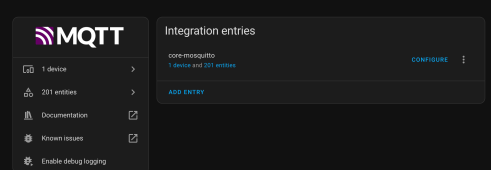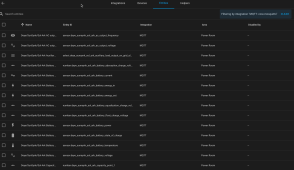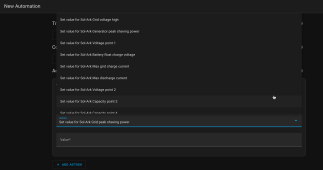MaikaiLife
Solar Enthusiast
I wanted to share with the community how I was able to get Solar Assistant "SA" to read all my inverter data from my Sol-Ark 15K, AND also read all the individual battery data from my EG4 LifePower4 batteries so I get the best of both worlds, thorough data from "each" of my 12 batteries and all the details from my Sol-Ark while maintaining the PV Pro access also.
In my scenario, I have a Sol-Ark 15K and 12x EG4 LifePower4 batteries. In order to have closed-loop communication with the Sol-Ark and the LifewPower4 batteries, the EG4 Communications hub is required. The hub plugs into the batteries and then plugs into the Sol-Ark and makes them all appear as one giant battery to the Sol-Ark.
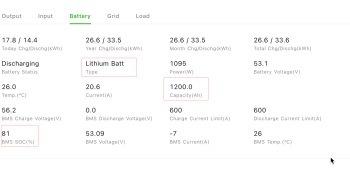
When connecting SA to the inverter and using the Inverter data for the battery, all you get is one giant battery in SA. Having one giant battery isn't very helpful because then I can't track the individual characteristics of my batteries like, the state of charge of each battery, which batteries are supplying current, their temperatures, voltage, and cycles.
Using two USB to ethernet cables and a splitter I connect one cable to the spitter and the PI, this gives me all the details from the inverter, then I connect the other cable from the Pi to my battery #7 in my second cabinet. In SA, I tell it to use the following settings and it works.
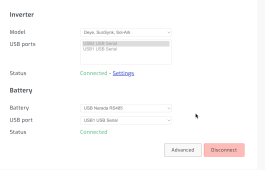


In SA I can now see all my LifePower4 batteries, the Communications Hub sees all the batteries, the Sol-Ark sees one giant battery, and PV Pro is still happy and working with it's dongle.

To summarize, what I have are options, and both reporting tools SA and PV Pro can run simultaneously. With SA I get the added benefits of seeing all the batteries, reports, and Home Assistant integration, and my system is fully functional with closed-loop communication.
Happy to answer any questions, I couldn't find a solution for this on the forums so I figured I would post mine and how I did it.
Cheers and enjoy!
UPDATE: Here is a diagram that shows exactly what cables are connected to what devices, and on what ports.

In my scenario, I have a Sol-Ark 15K and 12x EG4 LifePower4 batteries. In order to have closed-loop communication with the Sol-Ark and the LifewPower4 batteries, the EG4 Communications hub is required. The hub plugs into the batteries and then plugs into the Sol-Ark and makes them all appear as one giant battery to the Sol-Ark.
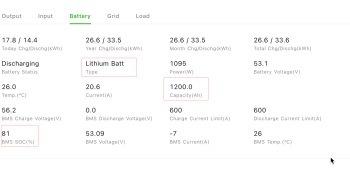
When connecting SA to the inverter and using the Inverter data for the battery, all you get is one giant battery in SA. Having one giant battery isn't very helpful because then I can't track the individual characteristics of my batteries like, the state of charge of each battery, which batteries are supplying current, their temperatures, voltage, and cycles.
Using two USB to ethernet cables and a splitter I connect one cable to the spitter and the PI, this gives me all the details from the inverter, then I connect the other cable from the Pi to my battery #7 in my second cabinet. In SA, I tell it to use the following settings and it works.
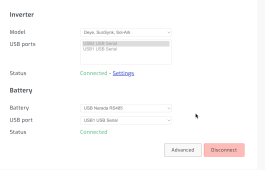


In SA I can now see all my LifePower4 batteries, the Communications Hub sees all the batteries, the Sol-Ark sees one giant battery, and PV Pro is still happy and working with it's dongle.

To summarize, what I have are options, and both reporting tools SA and PV Pro can run simultaneously. With SA I get the added benefits of seeing all the batteries, reports, and Home Assistant integration, and my system is fully functional with closed-loop communication.
Happy to answer any questions, I couldn't find a solution for this on the forums so I figured I would post mine and how I did it.
Cheers and enjoy!
UPDATE: Here is a diagram that shows exactly what cables are connected to what devices, and on what ports.

Last edited: