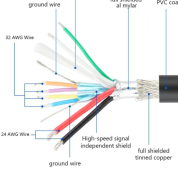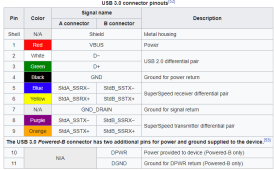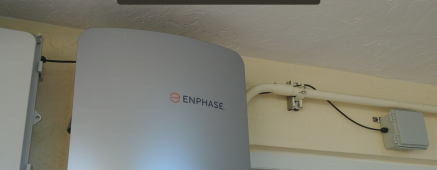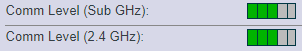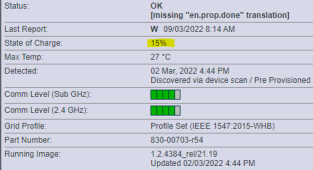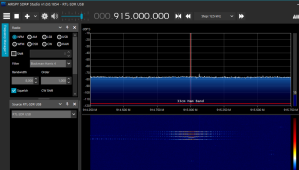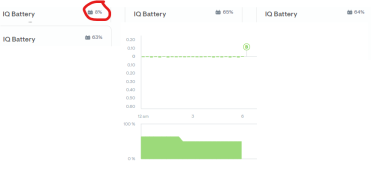You have made me curious, so I just signed into my system again to look at the last 500 log entries in Enphase Installer Toolkit.
Just after 7 AM I see 16 x 3 messages of them all starting up when the sun comes out.
Failed to report clear
Power on reset
DC voltage too low clear
Before those it was the 16 x 2 of the DC power too low and failed to report
All as expected, and repeats each night and morning. That is until I go back to March 14th. I scrolled down to the first odd entry. At 12:49 PM one inverter reported AC Frequency Out Of Range: Set. Followed by Grid Instability: Set. Then, in the same minute the same inverter reported AC Frequency Low: Set, then AC Frequency High: Set. It looks like these 4 entries repeat for all 16 inverters. Then at 12:54 5 minutes later, all 16 report Grid Instability: Clear
At first glance, I would say we had a power glitch that upset the grid and made the frequency bounce. Looking at my Enphase production, it is a bit low in the 15 minute slice. That 15 minute slice averaged 2.7 KW and the slice after it average 3.5 KW. That is a pretty big difference, so the inverters could have shut down for it. I took a look in the Schneider logs on the XW-Pro for the same time, and there are no entries of any grid issues. At this time of day, the XW was just in charge mode, not inverting. So it is possible it would not even bother checking for grid frequency at that time, so I am not sure if was just not detected, or it was an Enphase thing only. The XW did report an over frequency event, but it was back in Feb. And that did occur while it was inverting and exporting power to the grid.
I will try to watch this a bit closer and see if anything happens again. I would expect the Schneider XW to be the pickier unit right now, as it is in the California Rule 21 mode while my Enphase iQ7's are still running in "IEEE 1547 Mainland alternate" still. I wanted to try a power fail test in this mode before I change them back to Rule 21 just to see if there is a difference when it switches from grid to battery.
Rule 21 does have a few odd requirements. And as I am trying to read and understand it, maybe it is actually LESS likely to cause a shutdown. Most of the changes from the IEEE 1547 standard is intended to help the grid and make it more stable. The last thing they want is a ton of distributed solar power all going offline at the same time. So if the grid goes too high or too low, on frequency or voltage, they want the solar generation to smoothly scale to bring it back in line. If the grid frequency falls due to a ton of load slowing a turbine, and the frequency drop causes thousands of grid tie solar inverters to shut off, then the load on the turbine spikes up much worse. Rule 21 keeps solar inverters online even with the grid further off spec, but it ramps them in the direction needed to help bring it back in spec. Low voltage and frequency are nearly ignored to help keep the grid up. Power ramping down happens fairly quick though as the frequency goes up, and also with increasing voltage. So maybe the IEEE 1547 iQ7's saw a grid instability shut down, but the Rule 21 XW-Pro was in ride through.