Bluedog225
Texas
- Joined
- Nov 18, 2019
- Messages
- 2,914
We don’t need no stinkin tokins! ?
I might not; but with a token I know how to make it work. Not sure about the new stuff... could be a project for this weekend if nothing else comes up.We don’t need no stinkin tokins! ?
| Tried the API out in AP mode (e.g., envoy acting as a wireless access point), but it wants a token too. The beta Enlighten did connect in AP mode and showed the CT values & SoC, but I'm not a fan of putting it in AP mode (it requires manual intervention from a ladder and the internet is most likely to go out in the worse weather (e.g., hurricane). But, better than nothing. Still no joy on a "6 month" token. |  |
I've never seen a powerline failure. Sure that's just not the Envoy not reporting for an hour? It should catch up if it was.13 of my 16 iQ7's failed to report between 1:19 pm and 1:56 pm. It was a nice day, almost got up to 80F outside, good sun, and my system made a nice 20.8 KWH's, and there is no dip in the production curve, around this time, so I think it was a loss of power line communication.
Since it was most of them, it sounds like the grid was outside the profile spec. Does your Schneider give decent grid readings? I would dearly love something akin to a frequency trace at times of trouble. I'm never sure if it's something from inside the house, the grid, or if one of the microinverters gets noisy when it's overloaded causing others to trip. I'll start a thread on that, possibly someone knows of an inexpensive tool.Most of them failed "set" and then "cleared" just once
I see that every so often too, not really sure what it means. AGF probably stands for “aggregated generating facility”, so it sort of sounds like the profile change didn't succeed on all the micros. I checked my logs but didn't see any AGF messages, was hoping some event from the same device/time gave more of a clue.Also in the morning, one panel through this Device AGF Profile Propagation Failure: Set ... What does that mean?
Sounds like it's hung up. I think most of the fixes have been around the Ensemble tech, but D5.x seems a long way from D7.x. As I recollect, you got the important fix to reset the microinverters when they got hung.My Envoy software build is D5.0.49 (77afa8) from April 2020.Since I am just a basic grid tie only setup to Enphase, I guess I don't need the latest firmware??
With a natural disaster, oftentimes the internet is out for days or weeks as the infrastructure is without power and lines are down. This mean you would be blind to the operating of your system during the entire outage rendering it nearly useless for emergency preparedness.
It came back with this: "expires_at":1660526973, which converts to "Monday, August 15, 2022 1:29:33 AM"Login into Enlighten with Enlighten credentials
Open the Enlighten access token URL: https://enlighten.enphaseenergy.com/entrez-auth-token?serial_num=<envoy serial number>
// This request logs you into enlighten
String urlParams = "user[email]="+ enlightenLoginId + "&user[password]="+password+"&commit='Sign In'";
HttpRequest request = HttpRequest.newBuilder()
.uri(URI.create("https://enlighten.enphaseenergy.com/login/login"))
.headers("Content-Type", "application/x-www-form-urlencoded")
.POST(BodyPublishers.ofString(urlParams))
.build();
// this request gets you the 6 month token in the response body, it's "token":
request = HttpRequest.newBuilder()
.uri(URI.create("https://enlighten.enphaseenergy.com/entrez-auth-token?serial_num="+envoySerialNumber))
.GET()
.build();
// this request authenticates the Envoy session using the 6 month token:
request = HttpRequest.newBuilder()
.uri(URI.create("https://"+envoyIP+"/auth/check_jwt"))
.headers("Authorization", "Bearer "+token)
.build();Did try a parabolic reflector in #366 (didn't do anything, but there wasn't much room in the IQ Combiner) and reorientating (got me to two bars). Since then haven't had issues where the batteries bottom-out, but would still prefer a strong signal. I haven't tried shielding from the neighbors, but a part of that is I'm pretty sure the Enpower is what's blocking the signal and I'm not sure how the signal is reflecting in.Switching channels, moving antenna to change distance (standing waves), rotating or tilting antenna (radiation pattern) are possibilities.
That would be nice. But no, the dongles supplied are the USB dongles without connectors. My current thought is to get a USB extender and snake it from the combiner box into the Enpower enclosure. I have one ... should probably try it just to see what happens.Antennas with coaxial connectors?
Open area, everything is hung on the western wall. Although you can see the concrete beam supporting the deck above, so there is some interference from that undoubtedly.Is the porch area open on two walls, or just one?
He has vinyl siding and is line-of-sight. His signal is ~-80 db though so I'm dubious.Is your neighbor behind the stucco and chicken wire?
I like these ideas!... forming a wave guide with the chicken wire....close-couple an antenna to each device and run cabling between them.
... current thought is to get a USB extender and snake it from the combiner box into the Enpower enclosure...

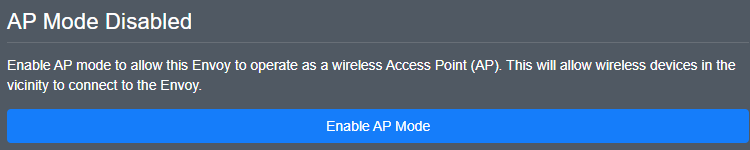
IQ Gateway (Envoy): D7.0.71 (a48a57) Software Build Date 07 Jan, 2022 1:38 AM
Microinverters: 540-00142-r01-v04.28.03 & 520-00095-r01-v04.28.07 - Tue Sep 14, 2021 09:45 AM EDT
IQ Battery (Encharge): 1.2.4384_rel/21.19 Updated Feb 3, 2022 11:27 PM
IQ System Controller (Enpower): 1.5.3637_rel/21.19 Updated Feb 6, 2022 3:39 AM
Profile Set (IEEE 1547:2015-WHB)
I was, ahhhh, just testing to see who was paying attention. ; -) Good catch @GXMnow and nice observation @el-guapin!Lol!.. the names did changed. He just had them mistyped!
IQ Gateway (Envoy): D7.0.71 (a48a57) Software Build Date 07 Jan, 2022 1:38 AM
Microinverters: 520-00095-r01-v04.28.07 & 540-00142-r01-v04.28.03 Updated February 5th, 2022 9:26 AM
IQ Battery (Encharge): 1.2.4384_rel/21.19 Updated March 1 2022 10:35 AM
IQ System Controller (Enpower): 1.5.3637_rel/21.19 Updated March 1, 2022 10:35 AM
Profile Set: IEEE 1547:2015-WHB
| This is curious... the timestamp changed again? Previously it was 9:58 AM. In the snapshot to the right, it's 10:35 AM. I was putting everything back around then as I can't do the actual installation until the 5mm glands arrive (needed for the IQ Combiner and new box). Either the timestamp reset to the current time when it was reconnected or after being disconnected for a while it feels the need to reinstall. Curious. On a side note, the WHB in the profile might be Whole House Backup & unpdated the OP with February's numbers. | 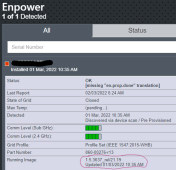 |


