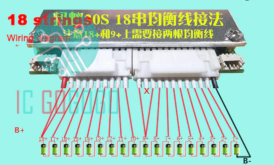I’ve got the this 7-20s 100a ANT BMS it’s successful attached to a 48v lifepo4 battery made of 36 sells in S-P. All the balance cables are secure and double checked. The battery itself is balanced and showing 51.9v. BUT The C- end of my BMS keeps showing 43.1v.. additionally I can’t find it on my Bluetooth settings after booting it. I’ve rechecked the voltage from the balance cables and embarrassing amount of times and they seem to be secure and correct but the voltage from the BMS itself is wrong. Moments after I boot the BMS it will repeatedly beep for maybe 3 minutes before stopping I’ve no clue what that intels either
View attachment 25388
So you mentioned 36 cells so you have an S18 system right?
have you carefully checked the diagram for wiring? The ANT wiring for a system less than S20 using the S20 version is not completely intuitive. Here is the wiring diagram from the ICGOGO store for that configuration:
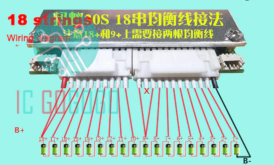
Note looking from right to left the 11th lead should not be used and from far left, the 2 left-most leads BOTH connect to cell 18 positive.
Not getting the bluetooth connection makes me think the BMS has insufficient power. I would do a continuity test with your multimeter on the B- lead (I do continuity tests now on ALL BMS leads after I crimp and solder the ring connectors on).
Did you solder your ring connectors or just crimp them?
I'd also try disconnecting the leads from the BMS then disconnecting the main connection to the battery. Let the BMS loose power all together since you can't issue a shutdown command.
When you activate the BMS are you using the 48v battery as the activation point or a single cell?
I recommend just sing a single cell to touch the activation lines to.
If it does start showing up on bluetooth beware there are
two Identifiers it will send out. I don't remember which one is the right one but I recommend 1st connecting with your device via bluetooth (not through the ANT BMS app); the correct one is the one that forces you to enter the rediculous 1234 "password." One identifier starts with ANT the other starts with BMS. If you did not have to enter 1234, you don't have the right one and the app will not connect.
I hope you can get it up and going. Let us know.
*** edit ***
I've noticed that the ANT seems to sum up the voltages as it gets them. If one or more wires are not connected well with good continuity the ANT will think those cells have something weird like 0.1v or 1.x v) which will then affect what it thinks is the total battery pack voltage.
clearly 43.1v is a dangerously low voltage for a S18 battery (2.39v per cell if all balanced) so that's likely why the BMS is beeping at you.