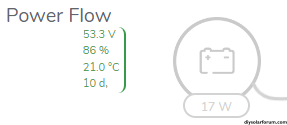steepee
New Member
Good day,
I have a problem with the battery system. The system consists of a Schneider Inverter XW Pro 6848 and KiloVault HLX+3600 batteries (48V).
The battery's state of charge seems to range from 85% to only 90% or maybe 91%. It appears that I need it to reach 99%.
It also seems that if there is a power outage, the best we can achieve is to have the battery start at around 90%.
I need to increase the charging range from 95% to 99%. I can provide screenshots from the Insightcloud portal with the configuration.
Can anyone assist me with this issue, which parameters in configuration I should change?
I have a problem with the battery system. The system consists of a Schneider Inverter XW Pro 6848 and KiloVault HLX+3600 batteries (48V).
The battery's state of charge seems to range from 85% to only 90% or maybe 91%. It appears that I need it to reach 99%.
It also seems that if there is a power outage, the best we can achieve is to have the battery start at around 90%.
I need to increase the charging range from 95% to 99%. I can provide screenshots from the Insightcloud portal with the configuration.
Can anyone assist me with this issue, which parameters in configuration I should change?