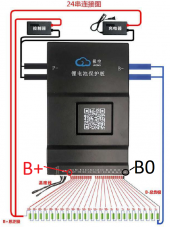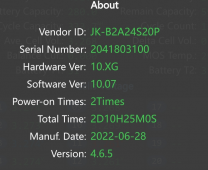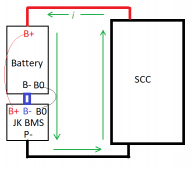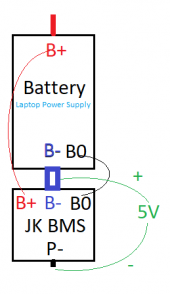Hi everyone,
I'm building a new battery (I've already built some)
I received my EVE280K cells
I did my top balance.
Then I wanted to connect my JK BMS (brand new) but it does not want to start
for information a small bracket was bent on the BMS (but nothing to do I think with the problem).
with the BMS I have the LCD option (small screen)
I have 13.31 V of voltage at the battery.
I have of course tested the voltages at the output of the balance wire before the connection.
I tried to launch a charge on p- (bms) and B+ (battery) of 13.4 V but the charger does not deliver any amps.
I pressed the button on the screen but it does not start.
Here is a video:
I'm building a new battery (I've already built some)
I received my EVE280K cells
I did my top balance.
Then I wanted to connect my JK BMS (brand new) but it does not want to start
for information a small bracket was bent on the BMS (but nothing to do I think with the problem).
with the BMS I have the LCD option (small screen)
I have 13.31 V of voltage at the battery.
I have of course tested the voltages at the output of the balance wire before the connection.
I tried to launch a charge on p- (bms) and B+ (battery) of 13.4 V but the charger does not deliver any amps.
I pressed the button on the screen but it does not start.
Here is a video: