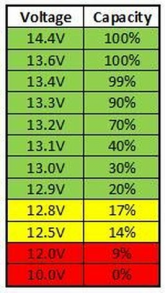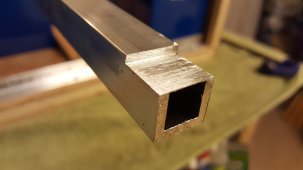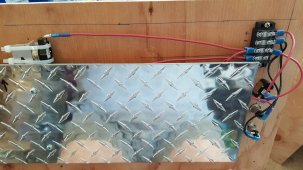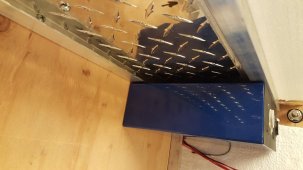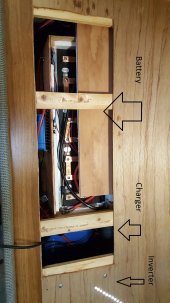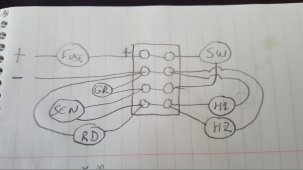Daly 18650 smart LiFePO4 4S BMS 12V 150A 200A 250A Bluetooth 485 to USB device CAN NTC UART togther Lion LiFePO4 LTO Batteries
Smarter Shopping, Better Living! Aliexpress.com

www.aliexpress.com
Single BMS - batteries are connected in series and parallel using 1/2" copper pipe flattened & drilled. BMS sensors are attached to center post on each group of 3. Not sure it matters now - BT quit working for me just overnight. Installed and working fine yesterday. Haven't got the UART working yet, having difficulty on both my computers with com ports. While I had it working, I noted that set #2 was reading 3.6 while the other three were reading 3.3 (in round numbers, they were close to what I've listed here). I did top balance the first two sets I got (at 3.8v), for like two-three weeks - and the amperage never seemed to change or changed so slowly they could have been on there forever... the third set I put on to top balance with the others for like four days, same pattern, so I went ahead with the install at that point. Am I right in thinking these will all balance out by virtue of being linked together like this, eventually? I was surprised that even after all that time in balancing that when I first got the BT up and running it showed the bank at only 33% capacity, and charged at 80 amps for about an hour and a half before reaching "float" mode.
ETA: I've tried unplugging the BT module, restarting the phone app, reinstalling the phone app - worked perfectly yesterday, zippo today. I had ordered a spare BT module when I thought the first one got lost in the shipping channel (it eventually did arrive) - Got it out just now to see if swapping would fix anything - Now I am seeing that the connector to the BMS is different (second one has a plug about 2x as wide as the first) so no joy there either. Thanks, Daly...
ETA2: I was able to swap cords on the modules. Module #2 is now online and apparently working fine... at least for now.
ETA3: Now the second one isn't connecting!! Arrrgh! Swapped back and forth a few times... now neither module is working. I may be about to resort to foul language here.
ETA4: Just checked and the app is now finding the BT module again. Looks like it's just a random thing, works when it feels like it. Or, it took my threat of speaking harshly to it seriously.
View attachment 31642View attachment 31645View attachment 31647