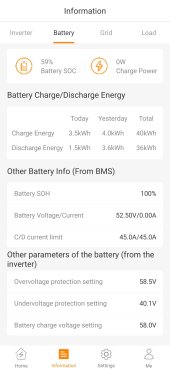I was after some sort of inverter (LV) capable to recharge from grid at certain hours and discharge on peak hours when my electricity sky rocketed recently and capable to limit export to 0.
I got my hands on a brand new Solis Rai 3k 48es 5G inverter a few months ago. (It was my very first project of this kind and power level). When my 14s40p diy battery was finished i have learnt that Solis and Daly weren't quite good friends and there was no CAN communication available between this 2.
Long story short i complained directly to Daly about this shortcomings (i bought 2 of their bms) and they eventually got me in contact with one of their technicians. I was instructed to update BMS firmware and use a laptop/desktop to do that using one of their uart-usb adaptors (which i ordered separately) and all i can say is that Daly and Solis seems to be best friends now.
I didn't try all protocols available through Daly settings. First i set my Solis inverter to Pylontech protocol and Daly BMS has seen that as some Givenergy rs485 but it didn't work. So i set my Solis to user-def battery and i tried Daly settings one by one. Victron Energy -CAN was the first to turn off alarm led on Solis inverter. I'm more than pleased with that and i stopped testing at this stage.
My diy battery is going to fit in a 2u server case at some point in the near future and I may test some more protocols then and there.
So far so good and many thanks to Daly technicians
I got my hands on a brand new Solis Rai 3k 48es 5G inverter a few months ago. (It was my very first project of this kind and power level). When my 14s40p diy battery was finished i have learnt that Solis and Daly weren't quite good friends and there was no CAN communication available between this 2.
Long story short i complained directly to Daly about this shortcomings (i bought 2 of their bms) and they eventually got me in contact with one of their technicians. I was instructed to update BMS firmware and use a laptop/desktop to do that using one of their uart-usb adaptors (which i ordered separately) and all i can say is that Daly and Solis seems to be best friends now.
I didn't try all protocols available through Daly settings. First i set my Solis inverter to Pylontech protocol and Daly BMS has seen that as some Givenergy rs485 but it didn't work. So i set my Solis to user-def battery and i tried Daly settings one by one. Victron Energy -CAN was the first to turn off alarm led on Solis inverter. I'm more than pleased with that and i stopped testing at this stage.
My diy battery is going to fit in a 2u server case at some point in the near future and I may test some more protocols then and there.
So far so good and many thanks to Daly technicians
Attachments
-
 20230506_213125.jpg358.7 KB · Views: 35
20230506_213125.jpg358.7 KB · Views: 35 -
 20230506_213010.jpg314.6 KB · Views: 32
20230506_213010.jpg314.6 KB · Views: 32 -
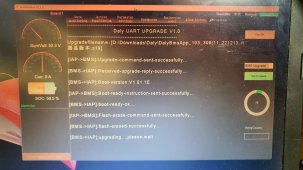 20230506_205622.jpg334.1 KB · Views: 32
20230506_205622.jpg334.1 KB · Views: 32 -
 20230506_211327.jpg300 KB · Views: 31
20230506_211327.jpg300 KB · Views: 31 -
 20230506_211431.jpg287.9 KB · Views: 30
20230506_211431.jpg287.9 KB · Views: 30 -
 20230506_213001.jpg292.9 KB · Views: 29
20230506_213001.jpg292.9 KB · Views: 29 -
 20230506_212936.jpg336.3 KB · Views: 31
20230506_212936.jpg336.3 KB · Views: 31 -
 20230506_212918.jpg345.8 KB · Views: 28
20230506_212918.jpg345.8 KB · Views: 28 -
 20230506_212901.jpg293.8 KB · Views: 28
20230506_212901.jpg293.8 KB · Views: 28 -
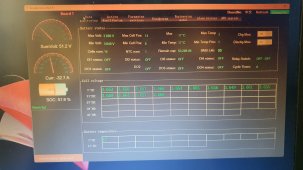 20230506_212840.jpg299.5 KB · Views: 33
20230506_212840.jpg299.5 KB · Views: 33
Last edited: