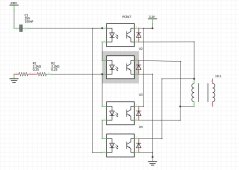Frank in Thailand
making mistakes so you don't have to...
We know it's technically possible.Technically it is possible
They have a CT clamp to prevent back feeding
If we can trick the CT clamp that there is load, than the inverter will provide current
It was available, they took it out.
The CT clamp isn't the problem, the solar part is, if you want to trick something.
It still can feed to the grid, but only from solar, right?
I don't have grid, so I can't play with it.
I don't know if it only starts to feed the grid after the batteries are fully charged, and at what depth of discharge it will start recharging again.
One "dirty" way is to trick the solar.
DC=DC.. no wave length to match.
Disconnect the solar and connect the battery as "solar".
Sure, you will need a voltage booster, that's about it.
Other way, probably cheaper then a voltage booster, is an "grid only" inverter.
Who works with the 50v "solar" it's being given.
Simply "trick" the Revo firmware to act in a way they no longer designed it...
Might be a lot more complex than you think!
Alterative would be that Sorotec would provide the old firmware.
It was built inside.
The first one had several bugs..
Probably more a pain then that it is worth it, to "re-activate" this code.
Last alterative I can think of..
We have the firmware.
Perhaps someone with programming skills can put it back in?
Cheapest and fastest solution would be an grid tied inverter.
Micro inverter work with 18-50v, 2 in series
500w is about €75, so for €150 you feed 1 kWh.
Assuming it is all solar overproduction and you have enough capacity.
Assuming the high electricity price of € 0.75 per kWh, this investment is earned back in 9 days. (When feeding 24/7)
Arduino and a contractor should be able to let you program it, add another €50.
€18 per day... That's not a bad return...
Just brainstorming here
I hope it works out for you guys!