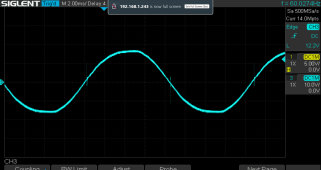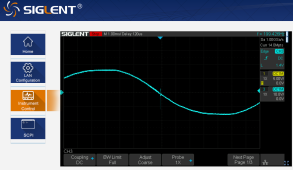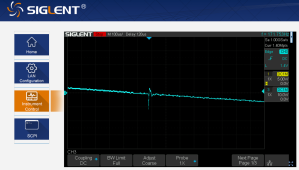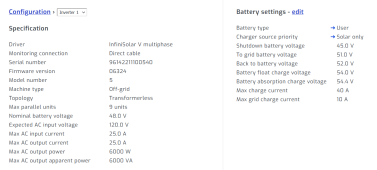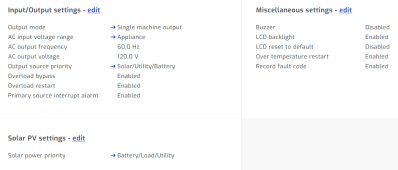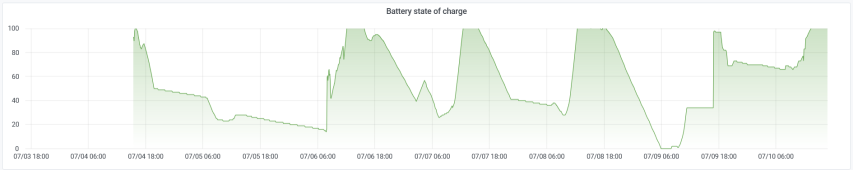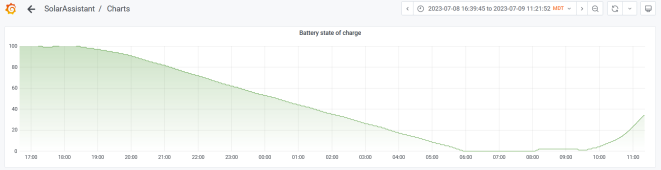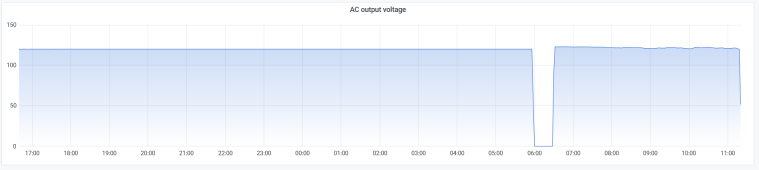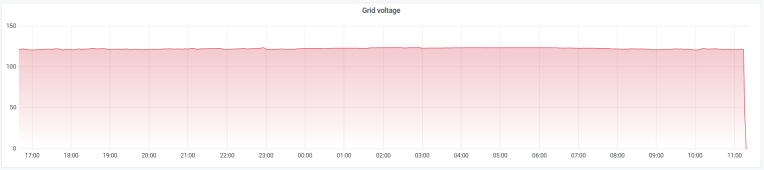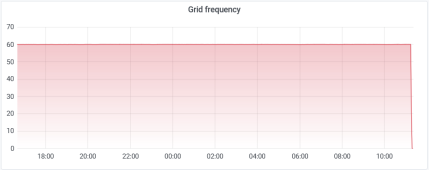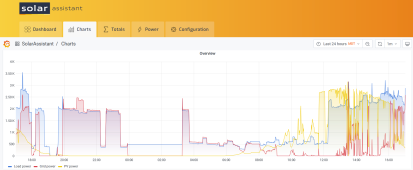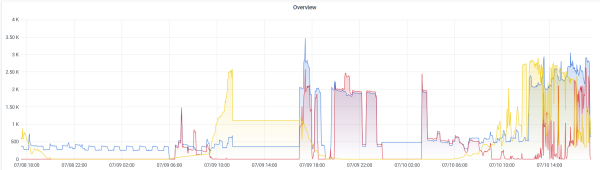krispykritter
New Member
Hello all! First time poster but I've been lurking for quite a while and have gotten innumerable bits of great information here from all of y'all - very much appreciated.
I have an EG4 6000ex split phase inverter connected to an EG4 Lifepower 5kwh 48v battery and 3.2kw worth of solar panels. I've spliced this into the power feed from my main panel to my basement subpanel, so the the basement runs on battery/solar most of the time, with grid backup if the battery drops low enough (I'll be adding at least one more battery in the near future).
I have a question, however, that I've been unable to find the answer to. Generally, I'd like the run the setup like an UPS for the basement. We do time-of-use metering here, so I'd like to avoid grid usage as much as possible from 1pm to 7pm every day, and if we do lose power, run everything off of the battery until it runs low. The solar generally provides enough wattage to run everything just fine during those hours (in summer at least) with the battery bridging any interruptions in solar generation.
The issue I have is that whenever I put the inverter into UPS mode, it disconnects grid power. The 'grid' indicator starts flashing, and I run on battery, no matter how low it gets.
Is this the expected behavior for this unit? As is almost always the case, the documentation is incredibly unclear about certain effects of the various settings. Trial and error has gotten me far, but I'm hoping to be able to run in UPS mode to avoid power cycling all my internet and network equipment if power goes down.
Thanks for any help!
I have an EG4 6000ex split phase inverter connected to an EG4 Lifepower 5kwh 48v battery and 3.2kw worth of solar panels. I've spliced this into the power feed from my main panel to my basement subpanel, so the the basement runs on battery/solar most of the time, with grid backup if the battery drops low enough (I'll be adding at least one more battery in the near future).
I have a question, however, that I've been unable to find the answer to. Generally, I'd like the run the setup like an UPS for the basement. We do time-of-use metering here, so I'd like to avoid grid usage as much as possible from 1pm to 7pm every day, and if we do lose power, run everything off of the battery until it runs low. The solar generally provides enough wattage to run everything just fine during those hours (in summer at least) with the battery bridging any interruptions in solar generation.
The issue I have is that whenever I put the inverter into UPS mode, it disconnects grid power. The 'grid' indicator starts flashing, and I run on battery, no matter how low it gets.
Is this the expected behavior for this unit? As is almost always the case, the documentation is incredibly unclear about certain effects of the various settings. Trial and error has gotten me far, but I'm hoping to be able to run in UPS mode to avoid power cycling all my internet and network equipment if power goes down.
Thanks for any help!