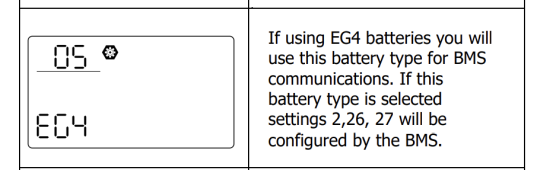solarhombre
New Member
Howdy!
I was testing a dropdown helper in homeassistant that would allow me to switch the output source priority in my 2 EG4 6500 (it works!).
The sequence of events is as follows, starts with inverters in SBU output source priority:
18:09:51 POP01 (SUB) command sent to inverter 1 -> ACK
18:09:52 POP01 (SUB) command sent to inverter 2 -> ACK
A few seconds later the UPS battery in my office clicked, signaling the switch from SBU to SUB. All good. I see the graphs in homeassistant and the fans are going up as batteries start charging (40A per inverter). Then I switched the dropdown back to SBU.
18:10:16 Batteries start charging
18:10:36 POP02 (SBU) command sent to inverter 1 -> invalid CRC in response
18:10:36 POP02 (SBU) command sent to inverter 2 -> ACK
18:10:44 Batteries stop charging
18:10:56 Fans go down to 30% speed. Inverter temperature starts going up fast (47C, 50C)
18:11:09 AC kicks in, taking ~2kWh from each inverter. Fans do not move up.
18:16:17 Temps reach 65C and 59C

At this point I went to the garage, noticed the fans were too "quiet" for what they should be and killed utility input, turned off inverters and let them power off. The load was about <400W when I turned them off. Starting them a few minutes later did the trick and now the fans move up with load (not temp?!) as usual. Temperatures are normal and both inverters are in SBU mode without me changing anything after the automated commands were sent.
Anyone else experienced anything similar? Is there supposed to be a safety delay in switching output source priority?
I was testing a dropdown helper in homeassistant that would allow me to switch the output source priority in my 2 EG4 6500 (it works!).
The sequence of events is as follows, starts with inverters in SBU output source priority:
18:09:51 POP01 (SUB) command sent to inverter 1 -> ACK
18:09:52 POP01 (SUB) command sent to inverter 2 -> ACK
A few seconds later the UPS battery in my office clicked, signaling the switch from SBU to SUB. All good. I see the graphs in homeassistant and the fans are going up as batteries start charging (40A per inverter). Then I switched the dropdown back to SBU.
18:10:16 Batteries start charging
18:10:36 POP02 (SBU) command sent to inverter 1 -> invalid CRC in response
18:10:36 POP02 (SBU) command sent to inverter 2 -> ACK
18:10:44 Batteries stop charging
18:10:56 Fans go down to 30% speed. Inverter temperature starts going up fast (47C, 50C)
18:11:09 AC kicks in, taking ~2kWh from each inverter. Fans do not move up.
18:16:17 Temps reach 65C and 59C

At this point I went to the garage, noticed the fans were too "quiet" for what they should be and killed utility input, turned off inverters and let them power off. The load was about <400W when I turned them off. Starting them a few minutes later did the trick and now the fans move up with load (not temp?!) as usual. Temperatures are normal and both inverters are in SBU mode without me changing anything after the automated commands were sent.
Anyone else experienced anything similar? Is there supposed to be a safety delay in switching output source priority?
Last edited: