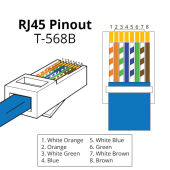OMG, I just experienced the most frustrating update experience and I still was not able to successfully update the firmware. I consider myself pretty savvy but this one beat me.
I read that mac has an app now to communicate with the BMS so I thought this was going to be easy. I have a cable with pin 1 and 2 connected, have the SS RS485 dongle and the app was able to connect, read the BMS data but when going to the upgrade window, I could not get boot information. I toggled the show data and I could see command sent to the BMS but no reply. I tried everything in the app including ID0, ID1, ID2 and finally, I was able to get boot information if I set Boot Baud Rate to 9600 and not the default 115200. However, the hardware version returned was 2020 and not 0205 or 0207. Fine, I try to update to 0207 using 9600 baud configuration but I just get "Failed to send data". I see TX data from the dongle but no reply from the BMS.
View attachment 159913View attachment 159914