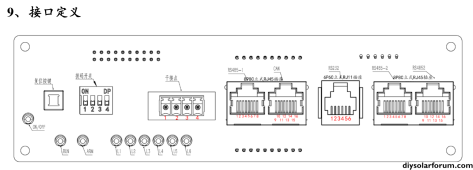Hi.
I have tried to setup the communication via CAN or RS485 without success.
1. CAN
There is no pin pair where to measure ~100 - 140 ohm. The manual says 12 and 13, but my JK doesn't show any resistance.
12 is actually the fourth pin
13 is actually the fifth pin
2. RS485 to Growatt
The JK manual says either pin 1 and 2, or pin 7 and 8. The only pair having 140 ohm is 7 and 8. Therefore I made a cable connecting 8 with 1 and 7 with 2. Because Growatt has 1 and 2 reserved for RS485. Then I tested and it doesn't work.
3. RS485 to desktop
I went to the second location where I have a Seplos installed and I took the desktop used to communicate with Selpos using this protocol. So with an adapter that works with Seplos and with JK software, I tried all the RS485 ports of JK. Guess what: it doesn't communicate with the BMS. The COM3 is getting connected with the desktop, however the BMS doesn't send any data.
No issue with Selpos using the same hardware.
Who can give me details from personal experience?
Thanks
I have tried to setup the communication via CAN or RS485 without success.
1. CAN
There is no pin pair where to measure ~100 - 140 ohm. The manual says 12 and 13, but my JK doesn't show any resistance.
12 is actually the fourth pin
13 is actually the fifth pin
2. RS485 to Growatt
The JK manual says either pin 1 and 2, or pin 7 and 8. The only pair having 140 ohm is 7 and 8. Therefore I made a cable connecting 8 with 1 and 7 with 2. Because Growatt has 1 and 2 reserved for RS485. Then I tested and it doesn't work.
3. RS485 to desktop
I went to the second location where I have a Seplos installed and I took the desktop used to communicate with Selpos using this protocol. So with an adapter that works with Seplos and with JK software, I tried all the RS485 ports of JK. Guess what: it doesn't communicate with the BMS. The COM3 is getting connected with the desktop, however the BMS doesn't send any data.
No issue with Selpos using the same hardware.
Who can give me details from personal experience?
Thanks