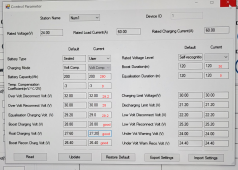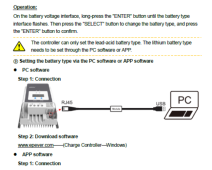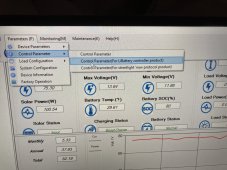Mattfox27
New Member
- Joined
- Mar 8, 2022
- Messages
- 27
I have a 1200w solar system and I just upgraded the batteries to 8x 3.2v lifepo4 batte, they said 280ah not sure if that's per cell or for 4. They are the blue ones from Aliexpress.
I have an epever 40a MPPT controller.
The system wired for 24v and I can't figure out how to set the proper settings in the user profile for the MPPT controller.
I can only find scattered info. Attached are the available settings
I have an epever 40a MPPT controller.
The system wired for 24v and I can't figure out how to set the proper settings in the user profile for the MPPT controller.
I can only find scattered info. Attached are the available settings