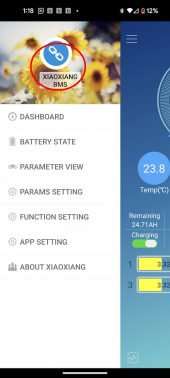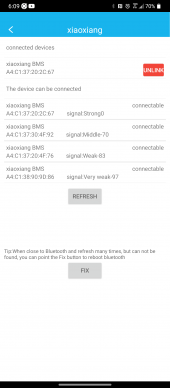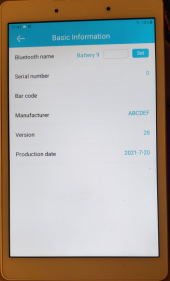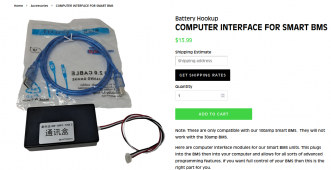dankleinman
New Member
- Joined
- Sep 25, 2021
- Messages
- 72
Hello all I have 4 14s 48v batteries that I have switched over to jbd bms's so i can have the Bluetooth features . the problem I am having is I cant tell which battery is which when I start up the app . and it automatically locks on to one even though there are 4 or 5 to choose from . I would like to be able to rename each battery plus be able to pick which one I want to look at . I am using xiaoxing v3.1.1.1026
it is defiantly not my favorite app but its the best one I have found for it so far . If you have any better ones please let me know
thanks dan
it is defiantly not my favorite app but its the best one I have found for it so far . If you have any better ones please let me know
thanks dan