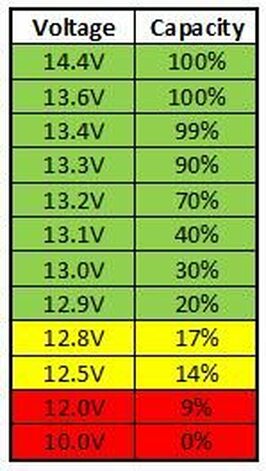As people have mentioned that looking at mt50s volts reading is inaccurate. I have read smart shunt. Is that the only or main way? What are the options?
I would prefer not have to buy another expensive piece of equipment if there is a cheap way to do it which might not be as efficient. Measuring the charge is important though in order to gauge effects of charging or can it be done indirectly? For example you know it is full when SCC stops charging right? Are there other circuitous ways to get fairly accurate gauges without pricy gadgets?
I would prefer not have to buy another expensive piece of equipment if there is a cheap way to do it which might not be as efficient. Measuring the charge is important though in order to gauge effects of charging or can it be done indirectly? For example you know it is full when SCC stops charging right? Are there other circuitous ways to get fairly accurate gauges without pricy gadgets?