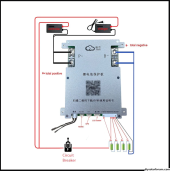harbin1234
New Member
- Joined
- Dec 27, 2020
- Messages
- 28
OMG, that is awesome. Very professional build.Yeah like I said in the first couple threads, you could always buy two BMSs like the JK 4s 200a you mentioned, and then split your 2p4s, into two separate batteries, it would give the same amps you have now, just splitting the amps across two batteries/BMSs.. so it would be 1p4s per battery, which would then be 4s2p as a double battery pack.
Mine look like this, where the back side of these packs is a mirror image of this side (this aluminum clamp is two 4s batteries with BMS on this side, and BMS on the other side)...
View attachment 173366
Then I would have to 1 gage wire and connect the positives of each group together and connect the two C- together.
Right?