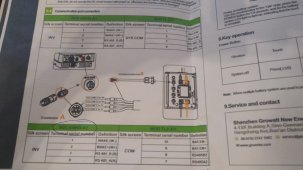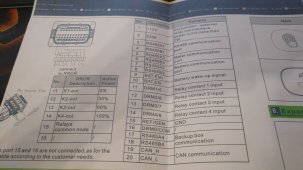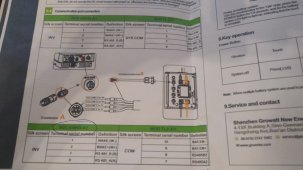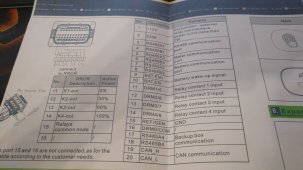Hi
Just bought and installed a MOD-10KTL3-XH and an APX BMS and 2 batteries.
I am getting the exact same code "Warncode 217(01)"
I have doublechecked everything and even remade the cable from scratch to rule out a break in the first one but still the error persists.
This is how i connected the wires (5-6 is smartmeter 3-4 is RS485 for a seperate Solar Assistant box) (See image at bottom)
I am getting battery SOT in the app and i am getting power consumption of the house so i guess the RS-485 part of the battery must be working, otherwise why would it be able to show SOT.
The strange thing is...When i first started it up, the system was set to 15% minumum SOT, but the batteries were delivered with 40 so it immideately started matching the load like normal, until it reached 15% and then it stopped exporting.
Perfectly normal so i was happy it worked so well, but then came the problems.
Over time (a week or so) the battery SOT would degrade down to about 9% and it would absolutely not charge it from the grid to keep 15%
I tried restarting the whole setup a few times and then suddenly, the thing started up, and charged the battery back up to 15%
But after that...Same deal, will give me warncode and will not charge...Now my battery is again down to 8% and i can not for the life of me get it to start charging.
Is there any risk of damage if i try and swap the "Wake + and wake -"
One thing i should note is...My battery does not seem to be on (No light in the display, not even if "knocking" on the display) I tried the "Start" button but the battery just clicks but shows nothing.
Is it correct that the procedure for startup is
1. Turn on battery switch on the battery pack
2. Turn on grid power
3. Turn the DC switch on the inverter

 i am starting loosing me self
i am starting loosing me self