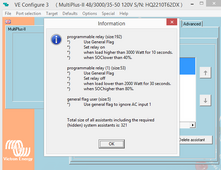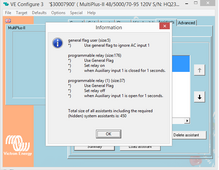PF is listed in the specs on my inverters. Is that inaccurate or better yet, useful?The capacity of the inverter has thermal limits, poor PF eats into that thermal capacity. That’s why the inverter could come into overload alarm when only 80% watts are being consumed.
The inverter should be able to report PF of the loads as it’s just the relationship of the phase angle of current and voltage.
I don’t like how victron inverters on the cerbo don’t show PF but just watts.
volts x amps gives you VA power rating and at a ideal power factor of 1:1 its the same as the available watts - however most appliances will cause a different power factor to occur and on average its .8 - it all depends on what reactive and or inductive load types that are being used.
… it’s all to do with the ac sign wave and the leading or lagging current in relation to the volts sign wave.
Inverter Power Factor
Power factor is the ratio of real power (measured in watts) to apparent power (measured in volt-amps). It is a measure of how effectively power is used by an electrical device. Power factor can be leading, lagging, or unity.
Leading power factor occurs when the current wave leads the voltage wave, meaning that the current flows before the voltage reaches its maximum value. This is often seen in capacitive loads such as motors and transformers.
Lagging power factor occurs when the current wave lags the voltage wave, meaning that the current flows after the voltage reaches its maximum value. This is often seen in inductive loads such as motors and fluorescent lights.
Unity power factor occurs when the current and voltage waves are in phase. This is seen in resistive loads such as heaters and incandescent lights.
Power factor is calculated by dividing real power by apparent power. Real power is the power consumed by the appliance and is measured in watts. Apparent power is the total power supplied to the appliance and is measured in volt-amps. The formula for power factor is:
Power Factor = Real Power / Apparent Power
Last edited: