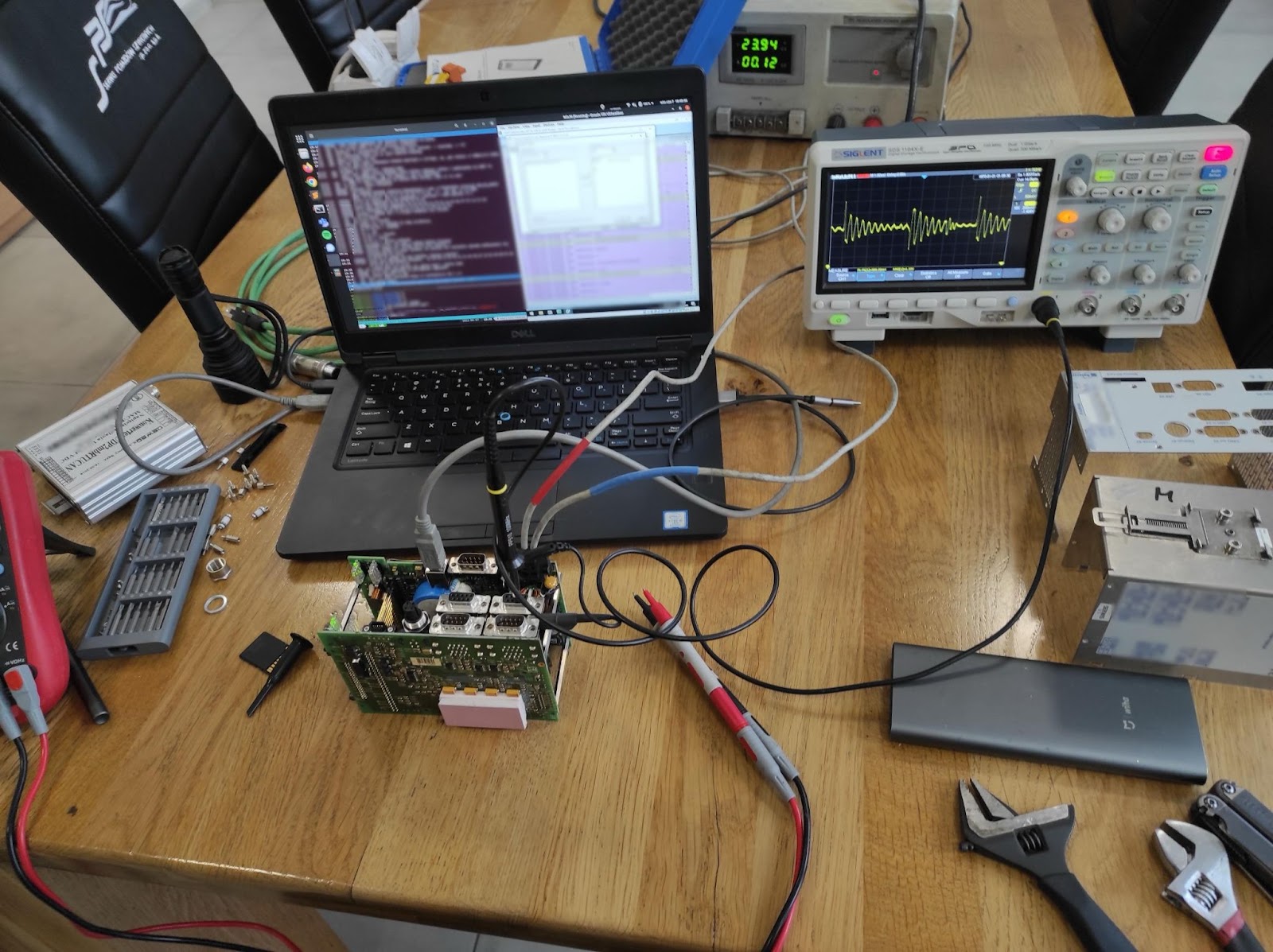lotsofsparks
New Member
Is there any Privacy Respecting/Ethical hardware out there?
I’m a Prepper for lack of a better word and I’m anxious about a 3rd party shutting down or monitoring my Equipment. Like for instance the Government through Operating system back doors or any others that might do so acting in their on their own self interests.
Some of the reasons why I’m concerned are:-
I’ve heard of software licenses expire bricking every device on earth with the same model number.
I’ve seen first hand Microsoft altering things in my laptop needing only my product key.
I’ve watched the Australia Parliament pushing a bill ordering software developers to provide them with back doors and discussing an advanced government surveillance system called the capability.
I’ve heard of BMW and John Deer switching off hardware that people own in order to introduce Subscription based functionality.
I have concerns about geo fenced and internet dependent devices being unable to work when the internet and satellites go offline (I’ve personally had hardware malfunction due to internet drop outs and GPS jamming).
Even my JK BMS needs location services on for some reason.
Someone made a virus that activated when it found the VSDs running Iranian Nuclear centrifuges destroying them by running them at resonant frequencies.
God only knows what AI could do to us.
I want some devices smart enough to do the job without being a security threat and will work in a long term grid down situation.
I was going to ask also for suggestions for devices that isn’t engineered to limit service life or be unrepairable through planned obsolescence, Even though all this existed once it seems it has become a bit of a tall order in 2023.
I’m looking for Solar and UPS/inverter Equipment as well as a BMS with monitoring and a 2A active balancing capabilities.
I have a built 2 Batteries so far an 280Ah S4 Lifepo4 for a UPS/backup and a 30Ah S14 NMC Battery For an Escooter both with JK bmss.
I’m charging them with a Riden 6024 at the moment.
I hope I have started a thread the brings power back to the people. No pun intended.
Thanks in advance to all the open minded answerers out there.
I’m a Prepper for lack of a better word and I’m anxious about a 3rd party shutting down or monitoring my Equipment. Like for instance the Government through Operating system back doors or any others that might do so acting in their on their own self interests.
Some of the reasons why I’m concerned are:-
I’ve heard of software licenses expire bricking every device on earth with the same model number.
I’ve seen first hand Microsoft altering things in my laptop needing only my product key.
I’ve watched the Australia Parliament pushing a bill ordering software developers to provide them with back doors and discussing an advanced government surveillance system called the capability.
I’ve heard of BMW and John Deer switching off hardware that people own in order to introduce Subscription based functionality.
I have concerns about geo fenced and internet dependent devices being unable to work when the internet and satellites go offline (I’ve personally had hardware malfunction due to internet drop outs and GPS jamming).
Even my JK BMS needs location services on for some reason.
Someone made a virus that activated when it found the VSDs running Iranian Nuclear centrifuges destroying them by running them at resonant frequencies.
God only knows what AI could do to us.
I want some devices smart enough to do the job without being a security threat and will work in a long term grid down situation.
I was going to ask also for suggestions for devices that isn’t engineered to limit service life or be unrepairable through planned obsolescence, Even though all this existed once it seems it has become a bit of a tall order in 2023.
I’m looking for Solar and UPS/inverter Equipment as well as a BMS with monitoring and a 2A active balancing capabilities.
I have a built 2 Batteries so far an 280Ah S4 Lifepo4 for a UPS/backup and a 30Ah S14 NMC Battery For an Escooter both with JK bmss.
I’m charging them with a Riden 6024 at the moment.
I hope I have started a thread the brings power back to the people. No pun intended.
Thanks in advance to all the open minded answerers out there.