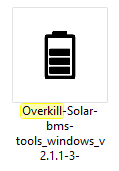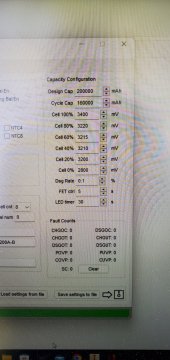Another JBD 7S-20S 200A problem. Everything looks good voltages are good , all cells are reading fine. BUT when I turn on my my Growatt SPF 3000TL LVM inverter
the relay starts cycling. The growatt comes on just fine but it sounds loud and incorrect so I shut it down. I haven't tried to pull a load on the Growatt to see if the relay on the BMS would settle down . Battery pack is a freshly top balanced new cells 24 volts 200ah pack
the relay starts cycling. The growatt comes on just fine but it sounds loud and incorrect so I shut it down. I haven't tried to pull a load on the Growatt to see if the relay on the BMS would settle down . Battery pack is a freshly top balanced new cells 24 volts 200ah pack