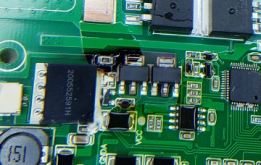I urge caution when using the link you sent in Aliexpress. They look like the ones I got from Amazon:
Amazon.com: Anmbest 10 Pack 3 Pins AMS1117-3.3 DC 4.75V-12V to 3.3V Voltage Regulator Step Down Power Supply Buck Module 800mA : Electronics
Amazon.com: Anmbest 10 Pack 3 Pins AMS1117-3.3 DC 4.75V-12V to 3.3V Voltage Regulator Step Down Power Supply Buck Module 800mA : Electronicswww.amazon.com
Which more than likely damaged 2 of my BMS. Looking on the board near the UART logic, a resistor overheated and cooked. One of the BMS still works, however, the UART has issues and unless I hit it back-to-back every 30s, the ESP needs reset before I can use it (like the BMS has gone to sleep or something). It only did it on the 2 BMS that I tried these voltage regulators on (I thought "cool! direct to 3.3! no lines to cut, and no pads to solder"). On all the other BMS that I have, they have no problem with the buck converter with the inductor.
Now, it could be that I just had 2 bad BMS and it was coincidence that the only 2 I had issues with were the ones I used the regulator I linked above. The price diff between them doesn't make it worth it for me. I had to order 2 more BMS from Ms. Xiao @ JBD.
YMMV, I just wanted to pass that on.
I finally had time to take 2 of these BMS apart to show the damage when using the above regulators
Here are pics of a normal/good BMS (both sides):
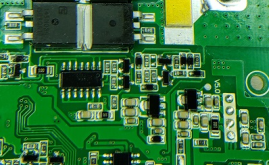

Here are pics of one of the ones I used the above regulators on (both sides);
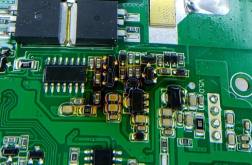
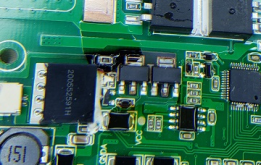
As I said, it could be a fluke that the only 2 I had issues with were the only I used I tried the regulators on, but I didn't want to chance it.