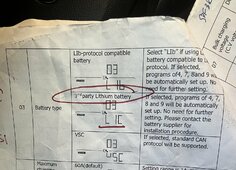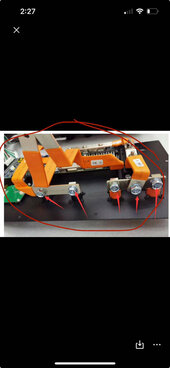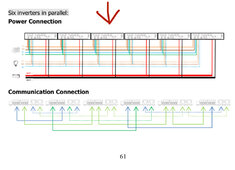I'll email it to you. As far as I know the only change to it was to fix my W13 warning for low battery voltage. Did you have this issue? Did you ever have a flashing battery icon and brackets on the top portion of the screen with 42V?
I'll have to try turning the strings on one at a time later today. I'll have to get back to you on how my strings are wired as well, I don't seem to have any pictures of it. Has your system ever actually produced power and fed it back to the grid?
I did find that the Solar Power Store appeared to wire the combiner box incorrectly. They had the positives and negatives for both strings swapped going from the surge protectors into the DC disconnect. When I wired from the DC disconnect to the inverter, I just connected everything as per the labels on the disconnect switch. The positions of the positives and negatives flip sides from the top to the bottom of the switch. Fortunately I caught this before I turned the PV power on to the inverter, not sure what would have happened if I turned it on with the polarity reversed. Might be something to double check.
I'll have to try turning the strings on one at a time later today. I'll have to get back to you on how my strings are wired as well, I don't seem to have any pictures of it. Has your system ever actually produced power and fed it back to the grid?
I did find that the Solar Power Store appeared to wire the combiner box incorrectly. They had the positives and negatives for both strings swapped going from the surge protectors into the DC disconnect. When I wired from the DC disconnect to the inverter, I just connected everything as per the labels on the disconnect switch. The positions of the positives and negatives flip sides from the top to the bottom of the switch. Fortunately I caught this before I turned the PV power on to the inverter, not sure what would have happened if I turned it on with the polarity reversed. Might be something to double check.