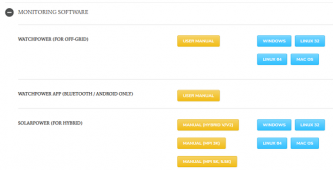jasonhc73
Cat herder, and dog toy tosser.
The App is "WatchPower".
I have no idea what I did to make it finally work, but it does now and this is the first time I've had the chance to see it working.
No pretty graphs, just a lot of text data.
You do get a basic topography image, and you can adjust the settings, and verify on the other one the settings took.










I have no idea what I did to make it finally work, but it does now and this is the first time I've had the chance to see it working.
No pretty graphs, just a lot of text data.
You do get a basic topography image, and you can adjust the settings, and verify on the other one the settings took.