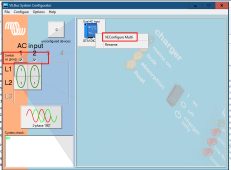I am off grid. I own two identical 24/3000/70 Victron Multiplus'. I have only been using one over the last year or so - hardly ever need more than 2500 watts and if I do for a little while, the overload feature seems to work fine. Currently, I use the AC1 for my everyday loads on one side of panel and I use AC2 to run my two 12K mini splits on other side of panel. AC2 is programmed to only be available for my first 75% SOC, so when my battery gets below 25% SOC, I only run everyday loads (and battery heater).
Now I want to install the other Multiplus - either in parallel or split phase because I want to heat more this winter and also because my one multi was overheating when it got above 100 degrees recently. I don't currently have any 240v loads. I do want to maintain my ability not to run down my battery with the mini splits - this isn't an issue in summer, just in the winter when I want to use as much electrical for heat as possible, but keep enough battery for critical loads and keeping batteries warm. I don't use my generator much to charge in winter - I used 10 gallons in EU2000 last year in December in Wisconsin.
So - anyone have any ideas how to accomplish my goals? It would seem like parallel is the obvious choice, but can I still run an assistant in parallel and will that result in unbalanced loads? Also, it seems like split phase is easier to set up/wire/and not worry about unbalanced load sharing, but not sure how to use the assistant features in such a set up to accomplish only using mini splits for heating when I am over 25% SOC?
Any thoughts/ideas from the smart folks out there?
Now I want to install the other Multiplus - either in parallel or split phase because I want to heat more this winter and also because my one multi was overheating when it got above 100 degrees recently. I don't currently have any 240v loads. I do want to maintain my ability not to run down my battery with the mini splits - this isn't an issue in summer, just in the winter when I want to use as much electrical for heat as possible, but keep enough battery for critical loads and keeping batteries warm. I don't use my generator much to charge in winter - I used 10 gallons in EU2000 last year in December in Wisconsin.
So - anyone have any ideas how to accomplish my goals? It would seem like parallel is the obvious choice, but can I still run an assistant in parallel and will that result in unbalanced loads? Also, it seems like split phase is easier to set up/wire/and not worry about unbalanced load sharing, but not sure how to use the assistant features in such a set up to accomplish only using mini splits for heating when I am over 25% SOC?
Any thoughts/ideas from the smart folks out there?