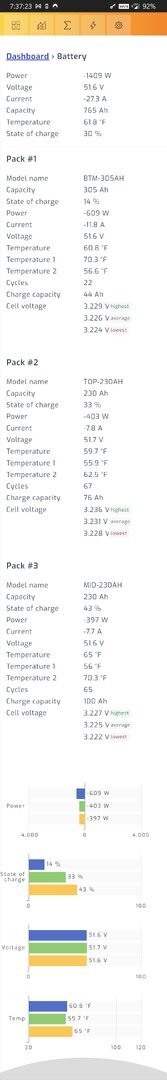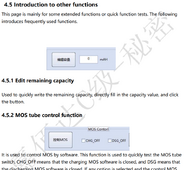bronxfire
New Member
So i have a 48v 280ah thats hooked up to a new 100amp bms. I also have a victron shunt. After a few days i realized my reading for soc was getting out of whack between the ahunt and bms to the tune of about 25 ahrs.so i watched the bms and Seems it wasnt reading any wattage consumed under about 30 watts. Said 0 no discharge. i contacted overkill support and the response was the bms isnt good detecting under amp and a half of discharge . I think its ridiculous that was the answer they gave . i have the email. has anyone else seen this failure of this bms. a cheap amazon shunt is more accurate than that