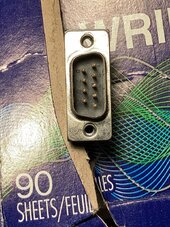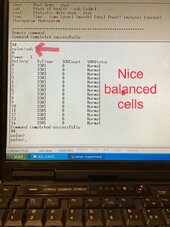2x Pylontech US3000C
Solis hybrid inverter
A couple of days ago the Solis website gave me a status for the battery of "Warning". After a while it went back to "Normal".
Yesterday, it went to "Fault" (and emailed me, too), at 11:20 local. SOC was about 93% at the time.
I left it alone for a while; it was still supplying power and occasionally taking a short low-rate charge
(I was monitoring the BMS charge limit via the Solis website).
After an hour or so, went up to the loft; the older of the pair of batteries had only a red LED. The newer one
(data master for the stack) looked normal with a whole suite of greens. Turned the stack off and wiggled all the connections,
turned it back on and all looked good... until 14:10 when it tripped out again.
The faultcode as reported by the Solis website is :- OCPL.BMS(33293)
Can anyone give me a better hint for the fault detail than "the BMS reported a problemt" ?
Operating conditions: these are installed in my loft. It's been pretty cold the last few days and nights;
probably down to zero Celcius overnight, if that's a factor. This time of year there's little PV input
(there was actually a few hundred watts that day, hence the high SOC) and I charge to 100% overnight from grid.
The older US3000C was installed last March, the second one in September.
SOH for the older one alone is 99%, for the stack of both 100%.
I'm currently running on only the older one (since midafternoon yesterday), and it seems fine.
If that continues I'll swap to only the newer one tomorrow, and try that for a couple of days,
then back to both...
Solis hybrid inverter
A couple of days ago the Solis website gave me a status for the battery of "Warning". After a while it went back to "Normal".
Yesterday, it went to "Fault" (and emailed me, too), at 11:20 local. SOC was about 93% at the time.
I left it alone for a while; it was still supplying power and occasionally taking a short low-rate charge
(I was monitoring the BMS charge limit via the Solis website).
After an hour or so, went up to the loft; the older of the pair of batteries had only a red LED. The newer one
(data master for the stack) looked normal with a whole suite of greens. Turned the stack off and wiggled all the connections,
turned it back on and all looked good... until 14:10 when it tripped out again.
The faultcode as reported by the Solis website is :- OCPL.BMS(33293)
Can anyone give me a better hint for the fault detail than "the BMS reported a problemt" ?
Operating conditions: these are installed in my loft. It's been pretty cold the last few days and nights;
probably down to zero Celcius overnight, if that's a factor. This time of year there's little PV input
(there was actually a few hundred watts that day, hence the high SOC) and I charge to 100% overnight from grid.
The older US3000C was installed last March, the second one in September.
SOH for the older one alone is 99%, for the stack of both 100%.
I'm currently running on only the older one (since midafternoon yesterday), and it seems fine.
If that continues I'll swap to only the newer one tomorrow, and try that for a couple of days,
then back to both...