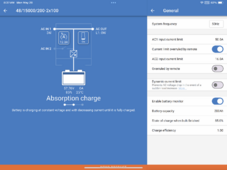Bluedog225
Texas
- Joined
- Nov 18, 2019
- Messages
- 3,261
Good morning
I am fixing to head up to the place. But while I’ve got good Internet connection I wanted to ask two questions. First, should I update the software on my Quattro? It is configured as it was originally configured when I bought it from currentconnected.com. Or is it fine to leave it alone?
Second what’s involved in changing the low voltage shut down? it is currently set at 48 V and I’d like to move it up to the low 50s. Is this something I can easily do from my iPhone app? I have the cerbo gx if that matters.
The only internet out there is the iPhone hotspot.
When I have more time, I’ll do a deeper dive on research, but I thought I’d do a quick check in here to see if it was something that was easy to handle. Many thanks.
I am fixing to head up to the place. But while I’ve got good Internet connection I wanted to ask two questions. First, should I update the software on my Quattro? It is configured as it was originally configured when I bought it from currentconnected.com. Or is it fine to leave it alone?
Second what’s involved in changing the low voltage shut down? it is currently set at 48 V and I’d like to move it up to the low 50s. Is this something I can easily do from my iPhone app? I have the cerbo gx if that matters.
The only internet out there is the iPhone hotspot.
When I have more time, I’ll do a deeper dive on research, but I thought I’d do a quick check in here to see if it was something that was easy to handle. Many thanks.