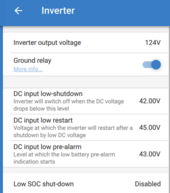Bluedog225
Solar Wizard
I’ve got a question for you computer savvy people.
I’ve got my remote system set up, a Cerbo GX, Quattro, Victron MPPTs, Victron connect installed in iPhone/ipad, and a Victron remote monitoring (VRM) account. Internet access is through a hotspot on the iPhone. I’d like to change some settings on the Quattro using VE Configure.
The only computer I have is a very old Mac book. My modern tech is an iPhone 13 and iPad Pro.
I believe I can connect via VRM to the Cerbo. But I don’t think I can change things like low voltage cutoff without VE Configure.
What is the cheapest hardware setup I can use? Note-I’m not a tech guy. Needs to be pretty simple.
Maybe buy an old laptop?
Any ideas welcome.
Thanks
I’ve got my remote system set up, a Cerbo GX, Quattro, Victron MPPTs, Victron connect installed in iPhone/ipad, and a Victron remote monitoring (VRM) account. Internet access is through a hotspot on the iPhone. I’d like to change some settings on the Quattro using VE Configure.
The only computer I have is a very old Mac book. My modern tech is an iPhone 13 and iPad Pro.
I believe I can connect via VRM to the Cerbo. But I don’t think I can change things like low voltage cutoff without VE Configure.
What is the cheapest hardware setup I can use? Note-I’m not a tech guy. Needs to be pretty simple.
Maybe buy an old laptop?
Any ideas welcome.
Thanks