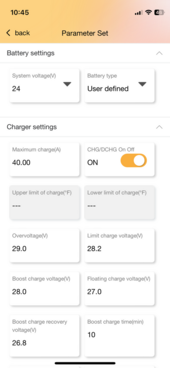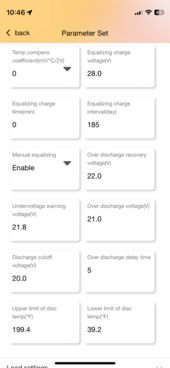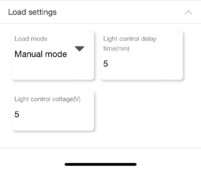Have you seen any glaring issues with my user settings on the app?
Looks like the Float Charge Volt and Boost Char Return Volt is a little to close as my preference is at least 0.2 volts. Recommend setting Float to 13.5. Low Voltage Alarm is set kind of high at 12.7 and may give you nuisance alarms and recommend setting to 12 volts. Recommend dropping Over Disc Return to 12.1 volts.
Over time you will find the best settings for your system.
Below are my settings, but note that the system never sees low voltages because the Samlex EVO inverter/charger built in transfer switch transfers load power to the grid when battery is at 12.5 volts (actually 25 volt because 24 volt system) and charges the battery. So I purposely have my low voltage setting set below the transfer setting and am not concerned with those settings. Below are my best known descriptions that may help setting your own.
Renogy Rover Solar Charge Controller with Rover BT App and SRNE App Settings Explained
Note: Rovers often read 0.1 to 0.2 Volts low. So at 14.2 volts actual volts Rover reads 14.0 to 14.1.
Note:
Renogy Rover Solar Charge Controllers only have settings for 12 volt systems. For 24 volt systems double values and for 48 volt systems multiply by 4. So a 14 volt boost would be 28 in 24 volt system and 56 in a 48 volt system. Need Rover 60 or 100 amp for 48 volt systems.
Note: On a 12 volt system the settings resolution is 0.1 volts. On a 24 volt volt system the settings resolution is 0.2 volts and on a 48 volt system the settings resolution is 0.4 volts.
Note: These are the best known explanations at time of writing. Some of the listed explanations may be in error. Feel free to correct.
Settings below are for LiFePO4 Batteries:
IMPORTANT! BATTERY TYPE MUST BE SET TO USER IN RENOGY BT APP OR USER DEFINED IN SRNE APP TO MAKE CHANGES TO THE RENOGY ROVER SETTINGS.
SETTINGS FOR RENOGY BT APP (Labels Are The Same Or are Listed in Italic For The SRNE APP)
High Volt Disconnect(V)14.5
Overvoltage(V)
Voltage that Rover will disconnect from battery.
Charge Limit Voltage(V) 14.1
Rover will stop charging battery at this voltage. Charging current will go to 0 amps.
Note: Charge Limit Voltage is typically set 0.1 volt above Boost Charge Volt setting.
Equalize Charge Volt(V) 14
Voltage to equalize lead acid batteries. When using Lifepo4 set same as boost charge volt.
Boost Charge Volt(V) 14
The voltage Rover will transition from Constant Current (CC)
MPPT Charge Mode (Bulk) to Constant Voltage (CV)
Boost Charge Mode (absorb).
Note: When the Rover is in Bulk charge mode (Constant Current) the display will read MPPT.
Note: When the Rover is in Absorb charge mode (Constant Voltage) the display will read Boost.
Float Charge Volt(V) 13.5
The Constant Voltage charge mode Rover will transition to after the Boost Charge Time has elapsed. Rover will display
Float Charge Mode.
Float is a voltage that is programmed to keep the battery topped off, but not charging, and supply power to the loads at the same time.
Boost Char Return Volt(V) 13.3
Boost charge recovery voltage(V)
When the voltage drops from float charge voltage down to to Boost Charge Return Voltage, the Rover will transition from Float voltage Charge (CV) setting to Boost charge until the Boost Charge Volt (CV) is obtained.
Rover will display
Boost Charge Mode. If the voltage continues to drops further, below Boost Char Return Volt, the Rover will transition to
MPPT Charge Mode which is Constant Current (bulk) charge until Boost Charge voltage level is obtained.
Over Disc Return(V) 11.0
Over discharge recovery voltage(V)
The battery voltage went below the
Over Discharge Volt(V) of 10. 5v. The battery is being charged backup by the Rover at a very low rate used for batteries that have been over discharged until reaching
Over Disc Return(V) of 11v.
Low Voltage Alarm(V) 10.9
Undervoltage warning voltage(V)
The voltage Rover will alarm audio and visual (Error Indicator LED and error code) when voltage is at this level.
Over Discharge Volt(V) 10.5
Voltage level that triggers Over Discharge condition
Discharge Limit Volt(V) 10
Discharge cutoff voltage(V)
Voltage the Rover will disconnect from the battery
Over Disc Delay Time(S) 10
Time Rover will wait before triggering an
Over Discharge Volt level condition.
Equalize Charge Time(Min) 0
Time to equalize lead acid batteries. Not used for Lifepo4
Boost Charge Time(Min) 10
Time Rover will be in Boost charge mode as the voltage is held constant and the current tapers lower. After Boost Charge Time has elapsed Rover will transition to Float charge mode.
Equalize Charge Interval(Days) 185 (Must not be zero or Rover will stay in boost mode and never transition to float)
Number of days between equalizing lead acid batteries. Not used for Lifepo4
Temperature Compensation(DegC)0
Temp compens coefficient(mV/VC/2V)
Used to change charging of lead acid batteries due to battery temperature. Not used for Lifepo4.
Unplug temp sensor from the Renogy Rover Solar Charge Controller. It is for lead acid and not Lifepo4.
These settings should get you started. You can adjust from there.
Edit: Added the following to place all info in one message.
FYI
Rover Displays MPPT = Bulk Charge Mode
Rover Displays Boost = Absorb Charge Mode
Rover Displays Float = Float Charge Mode
If using the Rover
USER battery settings on a typical sunny day:
When the day starts in the morning the Rover will enter MPPT charge mode (Bulk) and stay there until
Boost Charge Volt(V) is obtained. The Rover will stay at Boost voltage (Absorb) for the
Boost Charge Time(Min) setting. After Boost Charge Time has completed the Rover will go to
Float Charge Volt(V) and stay at this voltage as long as there is enough sunlight to hold the Float voltage setting. If clouds build or if the sun starts to go down (dropping the battery voltage) the Rover will re-enter Boost mode at the
Boost Char Return Volt(V). When the battery voltage goes below the
Boost Char Return Volt (V) the Rover will go to MPPT charge mode. When night arrives the Rover will go into Nighttime mode with moon icon displayed and will not charge the battery. During Nighttime mode the loads will pull down the battery voltage. When morning comes the cycle repeats.
Note: The Rover should stay in MPPT charge mode (Bulk) if the battery voltage does not reach Boost (Absorb) Charge Volt.
I use the Renogy BT-1 Bluetooth Module that plugs in the Rover 40 Rs232 port.
www.amazon.com/Renogy-Bluetooth-Module-Communication-Controllers/dp/B0894SDTSL
With that Module I use the Renogy BT App loaded on my phone to program the settings and monitor the Rover 40.
UPDATE: The Renogy BT App has been removed from the Apple App Store. Use the SRNE app link below for iPhone. The SRNE app has become my preferred app for programming and monitoring the Renogy Rovers.
a convenient way to manage and monitor your solar power system

play.google.com
To program the Renogy Rover with the Renogy BT app select Settings at bottom of the screen. Once in Settings ensure Battery button is selected (not Load) & click the Read button to display the current Rover settings. Next click the Set button and then click Confirm and input default password which should be 135790123 and click Confirm. Now change the desired settings and then click the Set button. The changes should now be made. Check the settings were changed by clicking the Read button.
SRNE APP: Another App for programming & monitoring the Renogy Rover that shows promise is the SRNE Monitoring App. The App is frequently updated. This has become my preferred App. The Rovers are manufactured by SRNE so the SRNE app works on the Rovers. Downside is no manual or instructions, but the app is fairly intuitive to use.
One nice feature of this app (among many) is that the voltage scaling is displayed for the range that is programmed for the settings instead of only 12 volt range being displayed as in the Renogy BT App.
For example with the Renogy BT app setting 28.4 volt boost for a 24 volt system is entered 14.2 volts because the values must be entered in 12 volt values and are then doubled for a 24 volt system. But with the SRNE app the 28.4 volt boost is indeed entered and displayed as 28.4 volt.
If using an iPad there is another app in the Apple App Store called SRNE Monitoring(HD) that must be used that is only for the Apple iPad.
If using an Android Tablet there is another app in Google Play called SRNE Monitoring(HD) that must be used that is only for the
Android Tablet.
Note: The Renogy BT-1 Bluetooth Module that plugs in the Rover 40 Rs232 port is needed to program & monitor with the SRNE app.
Link for the iOS iPhone SRNE App
With SRNE Monitoring you can see the real-time data of your devices and configure the settings via Bluetooth. You will also get the insight into our product range and you can test the devices in a DEMO version. Demo Mode: Select a device from the demo library and get an insight of the...
apps.apple.com
Link for the Android Phone SRNE App
SRNE Monitoring you can see the real-time data

play.google.com
Here are Pictures of My Renogy Rover 40 amp Solar Charge Controller Setup using the SRNE App on iPhone (Note: 24 Volt System)
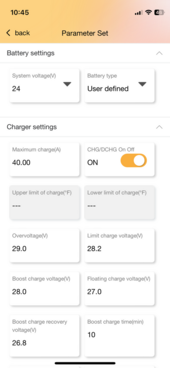
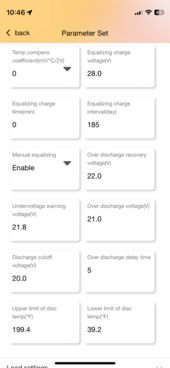
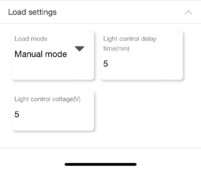
Manuals for Renogy Rover & Renogy BT App