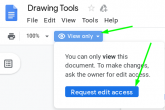It looks like PhotoScape has
the core basics one would need. It is Windows only, so can't try as I abandoned Windows to be 99% Linux in 2016. I'd suggest you play with
draw.io, or if you have time to delve into something with capabilities similar to PhotoShop,
GIMP. While the latter is more complex, you learn to search for "gimp how to ..." and can usually get a decent step-by-step. It pays to remember the core tools in it to speed things up.
Once you go
layers, you'll never go back. GIMP has always had layers. Draw.io recently added them. While not having layers wouldn't keep me from using a schematics tool such as
Dia, I wouldn't want to do photo editing or complex diagrams w/o it. Layers are especially useful when you want to re-use something, such as a banner containing text or a 3D button.
If you jump around from computer to computer all day, you'll find the web based ones (e.g., draw.io) supporting cloud storage to save to be a real bonus. Web can do nearly everything desktop can do now, including
image editing.
 www.circuit-diagram.org
www.circuit-diagram.org