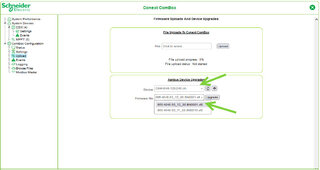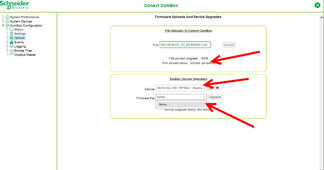Hi there,
I have been running mySe4048 for 5 years without glitches.
Recently foyng another unit still in box never used. Finally got it connected to a separate battery only to see if it works. I plan to have it configured as a backup. I have connected it to the existing xanbus yet it won’t be detected by combox. Combox does not see it yet when I use the standby or reboot it seems to be responding. I only connected it to the combos using same wires an it is properly terminated. Restarted , shutdown combox . Nothing. No sign off it. Is there a way to do some sort it factory reset or special way to add it to combox?
I have been running mySe4048 for 5 years without glitches.
Recently foyng another unit still in box never used. Finally got it connected to a separate battery only to see if it works. I plan to have it configured as a backup. I have connected it to the existing xanbus yet it won’t be detected by combox. Combox does not see it yet when I use the standby or reboot it seems to be responding. I only connected it to the combos using same wires an it is properly terminated. Restarted , shutdown combox . Nothing. No sign off it. Is there a way to do some sort it factory reset or special way to add it to combox?