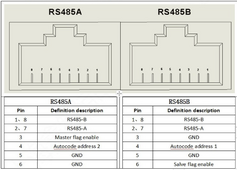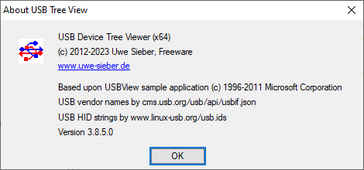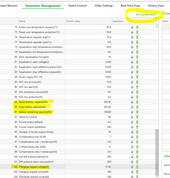...Ghost...
New Member
Hi All,
First time poster here and glad to have found this site.
I have built my first Seplos Mason with the V3 BMS and active balancer from FogStar in the UK. After building it, I powered the unit on and for a couple of days, there was no issue while I was waiting for a USB to RS485 convertor and an ethernet crimper kit. In the interim, the LCD screen failed and upon investigation I found patchy and missing solder joints on the LCD and LED PCBs. I found some raised seats on the BMS (1 seat is raised 1mm from the board surface), but only the LCD seemed to have failed due to a failed solder joint. FogStar have been good and I am told that new LCD and LED boards are on the way after I provided details. That's not the reason for this thread, but I added it because it may be relevant to my current problem (no pun intended). I don't believe the PCB issues are related to the following problem...no COM port showing.
I received the USB to RS485 converter and crimper kit. I made up a 3 line cable with PIN 1, 2, 3 going to B, A, GND respectively. I downloaded the BMS Studio and connected the cable. I tried both RS4851 and RS4852. I can't connect. I am prompted to select a port, but the option is blank. I cannot manually enter com 5, or any other number/character directly or on the settings popup. I tried changing from the 19200 baud rate to all other options, but this makes no change. Only the power light on the USB converter is active. The RXD and TXD lights stay off. I did see another thread here (from 2022 on a V2 Seplos BMS) where someone switched the A & B lines and it worked for that person. I tried this and the RXD light came on when I turned on the battery pack, but I still could not connect, or see any available COM.
Has anyone seen this problem before, or do you have any suggestions? I have not connected the battery to my inverter at this stage, as I want to configure the battery first.
First time poster here and glad to have found this site.
I have built my first Seplos Mason with the V3 BMS and active balancer from FogStar in the UK. After building it, I powered the unit on and for a couple of days, there was no issue while I was waiting for a USB to RS485 convertor and an ethernet crimper kit. In the interim, the LCD screen failed and upon investigation I found patchy and missing solder joints on the LCD and LED PCBs. I found some raised seats on the BMS (1 seat is raised 1mm from the board surface), but only the LCD seemed to have failed due to a failed solder joint. FogStar have been good and I am told that new LCD and LED boards are on the way after I provided details. That's not the reason for this thread, but I added it because it may be relevant to my current problem (no pun intended). I don't believe the PCB issues are related to the following problem...no COM port showing.
I received the USB to RS485 converter and crimper kit. I made up a 3 line cable with PIN 1, 2, 3 going to B, A, GND respectively. I downloaded the BMS Studio and connected the cable. I tried both RS4851 and RS4852. I can't connect. I am prompted to select a port, but the option is blank. I cannot manually enter com 5, or any other number/character directly or on the settings popup. I tried changing from the 19200 baud rate to all other options, but this makes no change. Only the power light on the USB converter is active. The RXD and TXD lights stay off. I did see another thread here (from 2022 on a V2 Seplos BMS) where someone switched the A & B lines and it worked for that person. I tried this and the RXD light came on when I turned on the battery pack, but I still could not connect, or see any available COM.
Has anyone seen this problem before, or do you have any suggestions? I have not connected the battery to my inverter at this stage, as I want to configure the battery first.