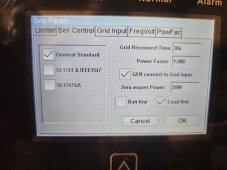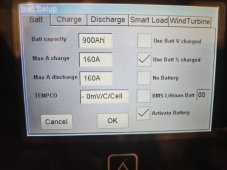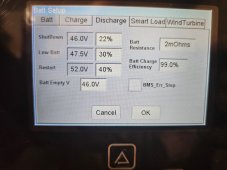I'm trying to charge LiPo batteries connected to my Solark 12k using a Generac 3300 watt generator, without much success. I've heard that the power from small generators can be too noisy, but tech support at Solark seem to think it might be another problem. Any experience using small generators with this inverter?
You are using an out of date browser. It may not display this or other websites correctly.
You should upgrade or use an alternative browser.
You should upgrade or use an alternative browser.
Sol-Ark 12K with small generator
- Thread starter Rojillio
- Start date
schmism
Solar Addict
what seems to be the issue? Have you not set the max charge current to something low. 10a? 15a?
The charge current was set low enough. but the inverter won't draw off the generator most of the time. At times it will connect momentarily then immediately disconnect, other times not at all. A while back during a heavy overcast I was able to charge from the generator for several hours. What has the guy at Solark concerned it that the inverter shows 58.1 HZ for both the grid and generator when neither are connected. It also indicates 28 volts on one leg of the grid and ~50 volts on the other with the grid disconnected.
I want to try an resurrect this thread as there does not seem to have been any resolution to the problem reported by the OP.
I too have a small 4kW generator which I have wired to the "GEN" breaker. I have seen the grid icon change to a small generator when the inverter recognizes there is a generator connected to the GEN breaker and the GRID breaker is off. The trouble I have is that it does not seem to do this reliably. Instead it just keeps the grid icon and never seems to recognize the generator is connected and running.
I called SolArk about it and the support engineer checked a few things and then recommended a firmware upgrade. I did that and after I fixed the issues that that caused I saw the generator get recognized and thought my problem was solved. However, a few days later the problem is back.
It has been speculated that the voltage waveform is not clean enough in some cases so I captured a scoped trace which I show below. This waveform to me looks better than my grid waveform. I see the frequency is shown a little high but have set the frequency limits on the inverter much wider that this as well as the voltage limits. I have a 240V generator even though the trace shows 120Vac (it was taken line to neutral).
So I am perplexed as to what exactly the inverter is looking for before it recognized that the grid breaker is open and the gen breaker is closed. I hear some clicking noises from the inverter periodically but it never picks up load.
Anybody suffered this issues and found a way to resolve it?
I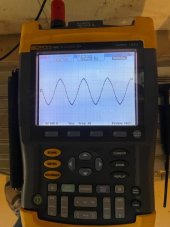
I too have a small 4kW generator which I have wired to the "GEN" breaker. I have seen the grid icon change to a small generator when the inverter recognizes there is a generator connected to the GEN breaker and the GRID breaker is off. The trouble I have is that it does not seem to do this reliably. Instead it just keeps the grid icon and never seems to recognize the generator is connected and running.
I called SolArk about it and the support engineer checked a few things and then recommended a firmware upgrade. I did that and after I fixed the issues that that caused I saw the generator get recognized and thought my problem was solved. However, a few days later the problem is back.
It has been speculated that the voltage waveform is not clean enough in some cases so I captured a scoped trace which I show below. This waveform to me looks better than my grid waveform. I see the frequency is shown a little high but have set the frequency limits on the inverter much wider that this as well as the voltage limits. I have a 240V generator even though the trace shows 120Vac (it was taken line to neutral).
So I am perplexed as to what exactly the inverter is looking for before it recognized that the grid breaker is open and the gen breaker is closed. I hear some clicking noises from the inverter periodically but it never picks up load.
Anybody suffered this issues and found a way to resolve it?
I
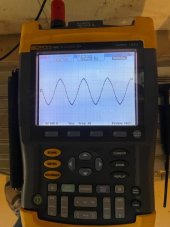
Hedges
I See Electromagnetic Fields!
- Joined
- Mar 28, 2020
- Messages
- 20,682
To me the waveform looks kind of pointy for a sine wave. Can you determine frequency spectrum or harmonic distortion?
I don't know if that would influence Sol-Ark, but it's a thought.
How do voltage and frequency respond when Sol-Ark connects?
Try putting an electric heater on the generator as a nice load, then have Sol-Ark connect.
I don't know if that would influence Sol-Ark, but it's a thought.
How do voltage and frequency respond when Sol-Ark connects?
Try putting an electric heater on the generator as a nice load, then have Sol-Ark connect.
An update on this topic for those interested. My MCU version is now 6211, I mention this because this version has a new check box on the Battery->Charge screen labeled "Force Gen" and it has different BasicSetup->Advanced screen layout with "Gen Limit Power" setting with no check box. These screens change from version to version, often do not match the manuals available and also do not match what one can see and set in pv.inteles.com so take care. I think the ones on the inverters display should be considered the correct ones.
The first thing I have learned is that there is a delay before the inverter will qualify the generator and close the connection to it. That delay on my inverter is 40 seconds and I have not found anything that can change it. So once your generator is on and your gen breaker is closed, it will be 40 seconds before your inverter will draw power from your generator. My Sol-Ark tech support engineer was not aware of this delay and did not know how to change it. I also could not find any setting that would change it. So be patient when testing or you will get confused like I did.
The second thing I will mention is that when I checked the "Force Gen" check box and have a current higher than about 20A in the gen charge settings on the same screen and wait the 40 seconds the generator will be connected and start charging. I do not have to have any of the charge boxes in the TOU screen checked and I do not think any other settings are needed to get the generator to charge. I think this "Force Gen" check box causes the control to ignore the "StartV" and just start charging.
The third thing I have learned is that the "StartV" on both the grid and gen charge cannot be higher than 2V below the battery float voltage you have set on this same screen. It took awhile to figure this one out through trial and error. Have no idea where 2V comes from.
In my case it seems generator wave forms have nothing to do with this issue. And for the record when my generator is under load the waveform gets flat topped and looks worse than the one I posted above.
Maybe the above might help someone one day.
The first thing I have learned is that there is a delay before the inverter will qualify the generator and close the connection to it. That delay on my inverter is 40 seconds and I have not found anything that can change it. So once your generator is on and your gen breaker is closed, it will be 40 seconds before your inverter will draw power from your generator. My Sol-Ark tech support engineer was not aware of this delay and did not know how to change it. I also could not find any setting that would change it. So be patient when testing or you will get confused like I did.
The second thing I will mention is that when I checked the "Force Gen" check box and have a current higher than about 20A in the gen charge settings on the same screen and wait the 40 seconds the generator will be connected and start charging. I do not have to have any of the charge boxes in the TOU screen checked and I do not think any other settings are needed to get the generator to charge. I think this "Force Gen" check box causes the control to ignore the "StartV" and just start charging.
The third thing I have learned is that the "StartV" on both the grid and gen charge cannot be higher than 2V below the battery float voltage you have set on this same screen. It took awhile to figure this one out through trial and error. Have no idea where 2V comes from.
In my case it seems generator wave forms have nothing to do with this issue. And for the record when my generator is under load the waveform gets flat topped and looks worse than the one I posted above.
Maybe the above might help someone one day.
Nobodybusiness
Collecting the leftovers of the Great Sky Reactor.
Smallest I have used was an 8 Kw but didn’t have any issues.I'm trying to charge LiPo batteries connected to my Solark 12k using a Generac 3300 watt generator, without much success. I've heard that the power from small generators can be too noisy, but tech support at Solark seem to think it might be another problem. Any experience using small generators with this inverter?
As long as the Gen is checked in the battery settings along with what voltage to start at. The input Voltage/Freq is wide enough it should work.
Have charged batteries with Generator exclusively originally. Never had any issue but never tried anything that small.
There is a delay in order to allow the generator to warm up without a load. This is to protects the generator. Do you know if the volatage out of the solark generator 2 wire start pinout is 12volts?An update on this topic for those interested. My MCU version is now 6211, I mention this because this version has a new check box on the Battery->Charge screen labeled "Force Gen" and it has different BasicSetup->Advanced screen layout with "Gen Limit Power" setting with no check box. These screens change from version to version, often do not match the manuals available and also do not match what one can see and set in pv.inteles.com so take care. I think the ones on the inverters display should be considered the correct ones.
The first thing I have learned is that there is a delay before the inverter will qualify the generator and close the connection to it. That delay on my inverter is 40 seconds and I have not found anything that can change it. So once your generator is on and your gen breaker is closed, it will be 40 seconds before your inverter will draw power from your generator. My Sol-Ark tech support engineer was not aware of this delay and did not know how to change it. I also could not find any setting that would change it. So be patient when testing or you will get confused like I did.
The second thing I will mention is that when I checked the "Force Gen" check box and have a current higher than about 20A in the gen charge settings on the same screen and wait the 40 seconds the generator will be connected and start charging. I do not have to have any of the charge boxes in the TOU screen checked and I do not think any other settings are needed to get the generator to charge. I think this "Force Gen" check box causes the control to ignore the "StartV" and just start charging.
The third thing I have learned is that the "StartV" on both the grid and gen charge cannot be higher than 2V below the battery float voltage you have set on this same screen. It took awhile to figure this one out through trial and error. Have no idea where 2V comes from.
In my case it seems generator wave forms have nothing to do with this issue. And for the record when my generator is under load the waveform gets flat topped and looks worse than the one I posted above.
Maybe the above might help someone one day.
Seems plausible that that is the reason for the delay but how did you come by this information?There is a delay in order to allow the generator to warm up without a load. This is to protects the generator. Do you know if the volatage out of the solark generator 2 wire start pinout is 12volts?
I am not using the generator start feature but the manual states that this is a relay contact closure between pins 7&8 of the terminal board CN1. There are no specifications given as to the maximum voltage or current that the contacts could support. Looking at these small terminals I would not exceed 24Vdc and 1A but that is just a guess.
I read something about it on a forum discussing inverter features and gen control. I think it was a victron forum post. They were wanting a delayed load start and also cool down after load period like the solark. I have no personal knowledge, just reposted what I read about the topic. Do you know if there is a cool down after load before it shuts the generator down? If so it would seem to point in the same direction. Either way, I would count the delayed loading of the generator as a feature to allow the generator to warm up and stabilize the running conditions.
I had the same problem as you and I purposely brought a new 6500 watt inverter generator (per Sol-Ark's suggestion and others users) to possibly fix the problem but it did not. After doing some more research I found out that I needed to update the software/firmware on the Sol-Ark unit (no Sol-Ark did not suggest that) but after doing that, the generator worked. Apparently, I had an old version that was having trouble with generators. Also, you might want to check the gen charge amps as well...
I've been fiddling and have mine working. I have a manual start Generac 6500/8100. Be sure to set your frequencies to 55hz/65hz. See pics of my settings.
Attachments
Last edited:
SA told me that on the charge tab at 90% start basically has the generator turned off. The gen charges the batteries to 95% but won't kick on at a 90% setting. Note mine is at 40%. Also note that on the info grid none of my gen power appears to be going to batteries, I assume bc they're higher than 40% charged and I have the sell control set at "load first".
Last edited:
NEWS. I created a plant, called SA tech support. They downloaded a new version and did my settings for me. Turns out my 8k gen was dropping below 55hz, may need a new voltage regulator. So I hooked it to a Dewalt 8k and it's running like a dream. I manually start. Charges 1% every 7.5 mins. I have (12) simpliphi 3.8M batteries.
Here are my settings:
Here are my settings:
Attachments
-
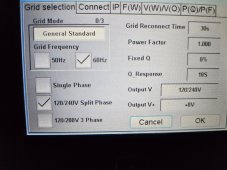 20230406_082848.jpg279.3 KB · Views: 13
20230406_082848.jpg279.3 KB · Views: 13 -
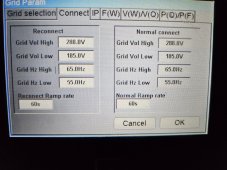 20230406_082856.jpg309 KB · Views: 13
20230406_082856.jpg309 KB · Views: 13 -
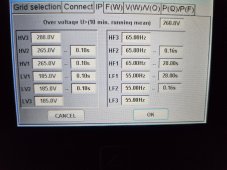 20230406_082901.jpg303.8 KB · Views: 12
20230406_082901.jpg303.8 KB · Views: 12 -
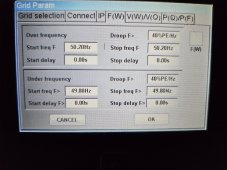 20230406_082906.jpg305.8 KB · Views: 11
20230406_082906.jpg305.8 KB · Views: 11 -
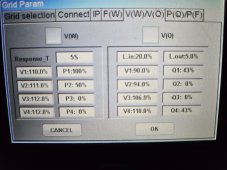 20230406_082912.jpg297.9 KB · Views: 11
20230406_082912.jpg297.9 KB · Views: 11 -
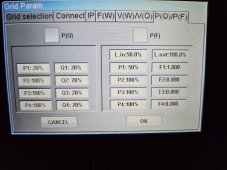 20230406_082919.jpg304.3 KB · Views: 12
20230406_082919.jpg304.3 KB · Views: 12 -
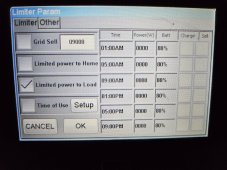 20230406_082929.jpg300.9 KB · Views: 12
20230406_082929.jpg300.9 KB · Views: 12 -
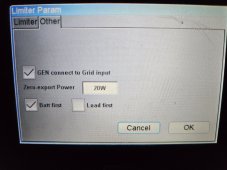 20230406_082934.jpg279.1 KB · Views: 13
20230406_082934.jpg279.1 KB · Views: 13 -
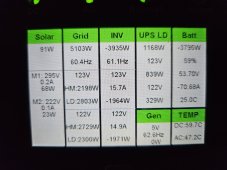 20230406_084055.jpg262.7 KB · Views: 12
20230406_084055.jpg262.7 KB · Views: 12 -
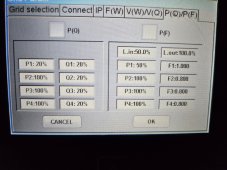 20230406_082838.jpg303.8 KB · Views: 12
20230406_082838.jpg303.8 KB · Views: 12
Last edited:
Similar threads
- Replies
- 36
- Views
- 2K
- Replies
- 4
- Views
- 349
- Replies
- 3
- Views
- 612
- Replies
- 2
- Views
- 790