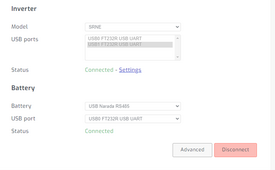I just got off the phone with signature solar tech support who just wanted me to know that solar assistant has been shown to have issues with the eg4 batteries and burning out the BMS circuit boards.
Has anyone else heard of this or had this issue happen to them?
I did find the thread below and was wondering if this correlates to the issue between solar system and the eg4 batteries.
https://diysolarforum.com/threads/solar-assistant-power-backfeed-from-eg4.69755/
I would hate to get rid of my solar assistant especially since it took me so long to finally get it to work correctly with the multiple batteries but if it's going to damage the BMS in the batteries I'll get rid of it immediately.
Has anyone else heard of this or had this issue happen to them?
I did find the thread below and was wondering if this correlates to the issue between solar system and the eg4 batteries.
https://diysolarforum.com/threads/solar-assistant-power-backfeed-from-eg4.69755/
I would hate to get rid of my solar assistant especially since it took me so long to finally get it to work correctly with the multiple batteries but if it's going to damage the BMS in the batteries I'll get rid of it immediately.