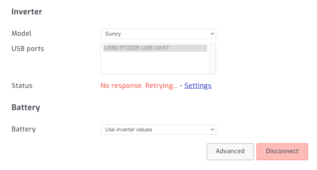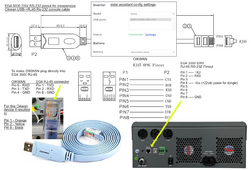Greetings. Anyone have experience using Solar Assistant with EG4 3000 EHV. From their website if I'm reading correctly it says use Sumry settings. I bought the Pi pre-installed with SA, plugged in a usb-RJ45 RS232. Pi recognizes the UART but when I connect, SA says, "No response. Retrying..."
any thoughts?
Thanks
-Steve
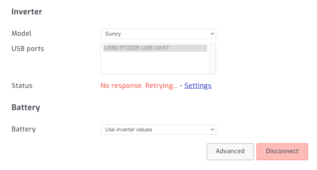
any thoughts?
Thanks
-Steve