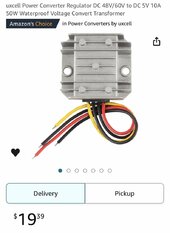I'm still working on my shed project (EG4 3K w/ 8 370watt panels) and want to use Solar Assistant for monitoring. Sorry if this has already been answered, but can't find it. I'll be buying an Orange PI, a usb-to-serial cable for the serial connection, and I already have the micro-sd.
What powers the Orange PI? Does it come from the RJ45 serial connector on the EG4-3K, or do I have to get a separate power source?
PS - Finally got the panels mounted on the back wall of the shed. They're on hinges so I can tilt them up if needed.
What powers the Orange PI? Does it come from the RJ45 serial connector on the EG4-3K, or do I have to get a separate power source?
PS - Finally got the panels mounted on the back wall of the shed. They're on hinges so I can tilt them up if needed.