I had Solar Assistant working fine, now suddenly it's not allowing me to change any inverter settings. If I try to it says "saving, please wait" then never changes the setting. If I go into the "Power" tab it shows the "Inverter is currently set to ."
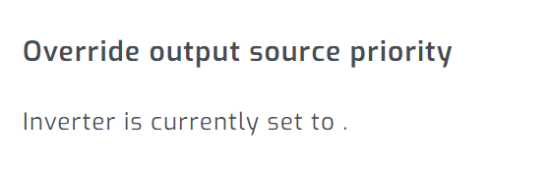
Rebooting it has no effect. Changing it from Home Assistant via MQTT also does not change any settings. I can change settings fine from Watchpower or from the inverter itself. I even powered down the entire inverter thinking it might be a "glitch" on the inverter but the issue seems to be in SA not in the inverter.
All the data is crossing from the inverter fine, so all the graphs are correct, the current state of charge and PV input are all accurate and showing fine, I just can't change any settings. This is pretty annoying as I have it set to switch to Solar/Utility/Battery if the SOC gets too low, and currently and this isn't working either.
Anyone run into this issue? I seem to be getting bad luck with SA in general...
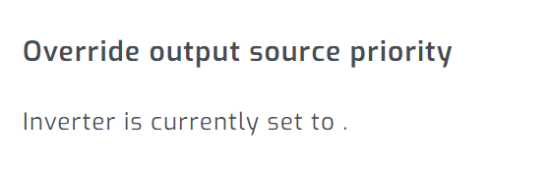
Rebooting it has no effect. Changing it from Home Assistant via MQTT also does not change any settings. I can change settings fine from Watchpower or from the inverter itself. I even powered down the entire inverter thinking it might be a "glitch" on the inverter but the issue seems to be in SA not in the inverter.
All the data is crossing from the inverter fine, so all the graphs are correct, the current state of charge and PV input are all accurate and showing fine, I just can't change any settings. This is pretty annoying as I have it set to switch to Solar/Utility/Battery if the SOC gets too low, and currently and this isn't working either.
Anyone run into this issue? I seem to be getting bad luck with SA in general...


