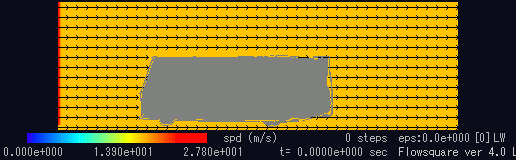You are using an out of date browser. It may not display this or other websites correctly.
You should upgrade or use an alternative browser.
You should upgrade or use an alternative browser.
Solar "Hump" for aerodynamics for Class A RV
- Thread starter eXodus
- Start date
eXodus
Solar Addict
- Joined
- Jul 27, 2020
- Messages
- 1,482
Thanks, that looks cool.Some disclaimers: Like @AndyRonLI and @curiouscarbon both said, this should be taken for its entertainment value only. You are getting free advice from your "best internet friend" who is neither an aerodynamic engineer nor a structural engineer. Do not mistake any of this for actual engineering. These diagrams show airspeed only, and not pressure.
@eXodus, if you don't see these kinds of results, perhaps you didn't rename one of the .bmp files as "bc.bmp".
With that said, I still hesitate showing you the first results because I think it has a problem.
RV_Nopanels at 100KPH (62.2 MPH):
View attachment 79257
RV_Panels at 100KPH (62.2 MPH):
View attachment 79258
The problem? It looks to me like the flow gets very distorted when it hits the top of the calculation frame, causing it to build pressure and break free. In other words, I don't think the calculation area is large enough to keep it from interfering with the answer. I am running another one now with a 400x200 calculation space, but it won't be done for hours.
We may have to use the bmp with the closed picture - where there is no gap underneath the panels. So having the RV as a solid object.
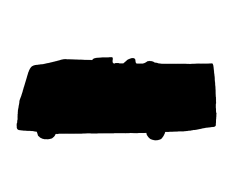 Panel
Panel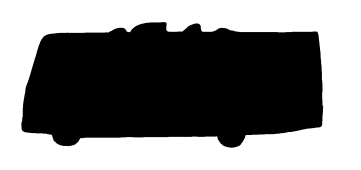 No Panel
No PanelI'm doing something wrong, my fluid is inside the RV
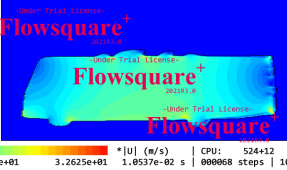
eXodus
Solar Addict
- Joined
- Jul 27, 2020
- Messages
- 1,482
if you could share you configuration file I can run the simulation tomorrow on one of my GPU or Data Crunching Servers.I had already started a third run with a "slick" roof. I present it here just for kicks. The bigger framed one is still running, and will be for quite a while.
RV_Slick at 100KPH (62.2 MPH):
View attachment 79284
Should be faster then, or we can up the resolution.
wattmatters
Solar Wizard
aero nerding on a DIY solar forum.
what next?

what next?
eXodus
Solar Addict
- Joined
- Jul 27, 2020
- Messages
- 1,482
I see what you mean, the high pressure fluid is hitting the "ceiling" like when driving through a tunnel and bouncing back.It looks to me like the flow gets very distorted when it hits the top of the calculation frame
When you look at the first few seconds- that's more realistic what I read from the bus studies - that you have eddie currents which are running backwards - or swirling
eXodus
Solar Addict
- Joined
- Jul 27, 2020
- Messages
- 1,482
Solar Powered Electric RV with perfect Aerodynamic Properties for Permanent Full time livingaero nerding on a DIY solar forum.
what next?

Every inch of the outside covered with panels.
corn18
Village Idiot
- Joined
- Sep 9, 2021
- Messages
- 667
And dimpled like a golf ball. Or you can just nestle up behind a big rig and live in the low pressure area they create.Solar Powered Electric RV with perfect Aerodynamic Properties for Permanent Full time living
Every inch of the outside covered with panels.
Ewwwww.I'm doing something wrong, my fluid is inside the RV
wattmatters
Solar Wizard
It's important to have a sufficiently low blockage ratio. I assume the same applies to CFD as to real wind tunnels. Presumably you can define an CFD model's edge to not be a flow boundary. Upper edge of the frame should not have the same effect as the lower boundary layer.I see what you mean, the high pressure fluid is hitting the "ceiling" like when driving through a tunnel and bouncing back.
Real wind tunnels aim to have a blockage ratio less than 5%. Above that and you begin to need correction factors / processes.
Cajunwolf
Solar Enthusiast
Can you adjust for wind speed direction and pavement type?
I only read enough to change the car example to this model and set the speed at 100 KPH. It seems like the wind wants to move from left to right, but I didn't try putting the blue line on the right and negating the velocities. Green is a moving plate (the pavement), which I set at the same velocity as the wind. I didn't look at other parameters.Can you adjust for wind speed direction and pavement type?
Remember that this is a two dimensional world, so air can't leak around the side of a model. I'll try that one next.We may have to use the bmp with the closed picture - where there is no gap underneath the panels.
You are using the "+" version. Use the 2D free one.I'm doing something wrong, my fluid is inside the RV
curiouscarbon
Science Penguin
- Joined
- Jun 29, 2020
- Messages
- 3,022
+ version is new one https://fsp.norasci.com/en/You are using the "+" version. Use the 2D free one.
2d free version old one, old site, (this is the one i used in past) http://flowsquare.com/
OK, so the bigger one just finished. It looks much better to me. Keep in mind that this shows air velocity and direction, not pressure, force, lift, or anything else. Also keep in mind that this represents less than one second of "reality." The RV instantly appears in the air, and it is already going 100 KPH. It is similar to what would happen if you were tailgating a semi and then suddenly (instantly) changed three or four lanes into clean air.
One thing I don't like so much is that the color map is adjusted at every frame. That makes it harder to compare the last frame to the first, for example. Anyway, here you go:
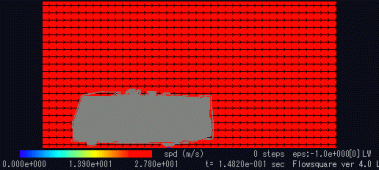
I'm currently running the "closed" model with a bigger air space (700x500). It is taking three seconds per frame, so it will be tomorrow before I can post it. Enjoy!
One thing I don't like so much is that the color map is adjusted at every frame. That makes it harder to compare the last frame to the first, for example. Anyway, here you go:
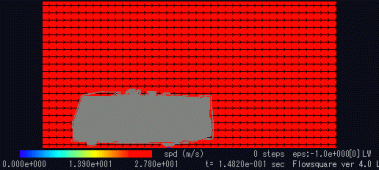
I'm currently running the "closed" model with a bigger air space (700x500). It is taking three seconds per frame, so it will be tomorrow before I can post it. Enjoy!
So with low speed flow like this the boundaries need to be very very very far away, and should be a non-reflective or at least only slightly reflective condition. That upper boundary is really a wall, should be pressure or better yet a freestream, ie has the same velocity as the inflow. Generally for this class of problem all boundaries should be at least 20 to 50 vehicle lengths away from the object. The roof bubble also looks way way way too large. That last bit could be because the boundary is to close, it also could be because you are running a 2D version of the problem. Flow gets pushed to the sides as well as over the top. This case is really for an infinitely wide vehicle.
Is the ground moving at air speed? It should be.
Square back vehicles tend to have down wash, at the back. so that bit looks right.
See if you can find a 3D STL model of a camper and run a 3D problem with a much bigger domain. Might take a couple of days to run on a PC. There is a reason that the commercial codes cost upwards of $10,000 dollars a year ;-)
If you really want to go down this road, look at OpenFoam, or perhaps the Geris flow solver, set yourself up with an Ubuntu Linux boot-up, cause the tools you really want to use are easiest in a Linux environment, (you know linux right ;-) . Use a 3D grid on a 3d object. I think Open Cascade and Solome may have some free tools, But... If I were asked to take this on as a consultancy job, I would likely budget a solid man month, So ask yourself how many hours you want to invest.
Still, this looks like fun, keep us posted.
Is the ground moving at air speed? It should be.
Square back vehicles tend to have down wash, at the back. so that bit looks right.
See if you can find a 3D STL model of a camper and run a 3D problem with a much bigger domain. Might take a couple of days to run on a PC. There is a reason that the commercial codes cost upwards of $10,000 dollars a year ;-)
If you really want to go down this road, look at OpenFoam, or perhaps the Geris flow solver, set yourself up with an Ubuntu Linux boot-up, cause the tools you really want to use are easiest in a Linux environment, (you know linux right ;-) . Use a 3D grid on a 3d object. I think Open Cascade and Solome may have some free tools, But... If I were asked to take this on as a consultancy job, I would likely budget a solid man month, So ask yourself how many hours you want to invest.
Still, this looks like fun, keep us posted.
eXodus
Solar Addict
- Joined
- Jul 27, 2020
- Messages
- 1,482
I've got plenty of computing power at my disposal. But Aero is not a field where I'm proficient yet.So with low speed flow like this the boundaries need to be very very very far away, and should be a non-reflective or at least only slightly reflective condition. That upper boundary is really a wall, should be pressure or better yet a freestream, ie has the same velocity as the inflow. Generally for this class of problem all boundaries should be at least 20 to 50 vehicle lengths away from the object. The roof bubble also looks way way way too large. That last bit could be because the boundary is to close, it also could be because you are running a 2D version of the problem. Flow gets pushed to the sides as well as over the top. This case is really for an infinitely wide vehicle.
Is the ground moving at air speed? It should be.
Square back vehicles tend to have down wash, at the back. so that bit looks right.
See if you can find a 3D STL model of a camper and run a 3D problem with a much bigger domain. Might take a couple of days to run on a PC. There is a reason that the commercial codes cost upwards of $10,000 dollars a year ;-)
If you really want to go down this road, look at OpenFoam, or perhaps the Geris flow solver, set yourself up with an Ubuntu Linux boot-up, cause the tools you really want to use are easiest in a Linux environment, (you know linux right ;-) . Use a 3D grid on a 3d object. I think Open Cascade and Solome may have some free tools, But... If I were asked to take this on as a consultancy job, I would likely budget a solid man month, So ask yourself how many hours you want to invest.
Still, this looks like fun, keep us posted.
Point me to a software tool and show me how to use and I provide the GPU/CPU resources for number -crunching.
I do data mining and visualization
I have used a program to stitch together Drone Images to build a 3D model. Usually we are doing that for buildings.
Could try if can get a 3D model of the RV stitched together.
wattmatters
Solar Wizard
Yup, hence why I said earlier the blockage ratio should be under 5% (and preferably under 3%).all boundaries should be at least 20 to 50 vehicle lengths away from the object
I would not treat these simulations as anything more than a bit of light comic relief. Do them for fun, but don't expect any actionable intelligence. This really is an area where many years of expertise is required.
Cajunwolf
Solar Enthusiast
@eXodus I made terrains for computer gaming maps using satellite photographs by converting them into 3-D grey scale height maps. I raised boys, so I was a gamer/game modder and more so the latter. I used Autodesk 3D Studio Max, now 3DS Max, as I already used Autodesk AutoCAD as an engineer. I also use Maya.
Computing power? I run high-end HP & Dell professional workstations because I get them for free.
I designed the database and wrote the software that manages an IT recycling company owned by two of my closest friends. They get some of the best equipment money can buy from the world's largest engineering firm, one of their clients. This stuff is for sale and if interested, send me a PM, and I'll give you their information. They let me have what I want for personal use, and they provide me with a monthly side stream income maintaining the databases and software. I'm working on a 4-year-old HP z840 with dual 8-core Xeons, 128 GB of memory, and dual Quadro 12 GB video cards in LSi configuration displayed on 4-nice LCD monitors. This stuff is dirt cheap used. Servers? They have them by the pallet loads along with rack cabinets: business-class laptops and mobile workstations by the hundreds.
Computing power? I run high-end HP & Dell professional workstations because I get them for free.
I designed the database and wrote the software that manages an IT recycling company owned by two of my closest friends. They get some of the best equipment money can buy from the world's largest engineering firm, one of their clients. This stuff is for sale and if interested, send me a PM, and I'll give you their information. They let me have what I want for personal use, and they provide me with a monthly side stream income maintaining the databases and software. I'm working on a 4-year-old HP z840 with dual 8-core Xeons, 128 GB of memory, and dual Quadro 12 GB video cards in LSi configuration displayed on 4-nice LCD monitors. This stuff is dirt cheap used. Servers? They have them by the pallet loads along with rack cabinets: business-class laptops and mobile workstations by the hundreds.
corn18
Village Idiot
- Joined
- Sep 9, 2021
- Messages
- 667
Is that your dog in your avatar? That is one cute puppy dog.Yup, hence why I said earlier the blockage ratio should be under 5% (and preferably under 3%).
I would not treat these simulations as anything more than a bit of light comic relief. Do them for fun, but don't expect any actionable intelligence. This really is an area where many years of expertise is required.
Similar threads
- Replies
- 9
- Views
- 692
- Replies
- 7
- Views
- 183
- Replies
- 7
- Views
- 675
- Replies
- 17
- Views
- 631