brainwashed
New Member
I have a PIP6048 (removable display) and was going back and forth with the support to get them to fix some severe issues. They sent me an upgrade folder and I promptly proceeded to follow the instructions. The inverter then went offline and came back with warning 32 (no communication with the display unit). I used a micro-USB cable since that port is basically the same as the RS232 port (I assume). I have since tried several cables, the update program sometimes proceeds a few percent, sometimes does not proceed at all, sometimes complains that the device is not ready for update.
I am waiting for an RS232 USB adapter but I will try to make my own in the meantime, perhaps the USB port is unreliable for updates.
In the meantime, did anyone else run into this issue with similar inverters and got it fixed somehow?



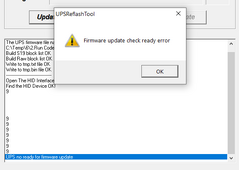
I am waiting for an RS232 USB adapter but I will try to make my own in the meantime, perhaps the USB port is unreliable for updates.
In the meantime, did anyone else run into this issue with similar inverters and got it fixed somehow?



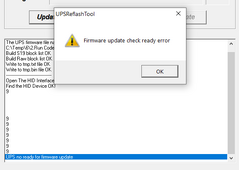
Last edited:


